We have covered many freeware tools like WebWallpapers to rotate wallpapers based on various factors. Wallcast is another free tool which connects to your online account and then changes you wallpapers based on the photos uploaded. You can upload multiple photos to your account and the app will automatically create a collage of the photos and then update them to the desktop. Wallcast turn your desktop background into a personalized display of pictures from you, your family and your friends.
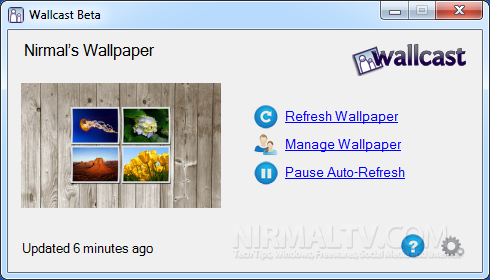
To upload new wallpaper, you need to login to their web interface and you need to select the wallpapers for uploading. This process isn’t the best as you cannot select multiple wallpapers in one go. In case you have a large collection, uploading might take a lot of time.
Once uploaded, you can download and install their desktop tool and enter your account code. This app will start changing your desktop wallpaper randomly based on the images uploaded. You can also select the theme for wallpapers from the web interface.
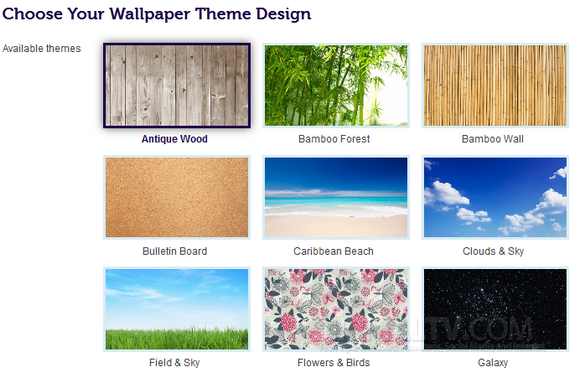
You can change the wallpaper manually from the system tray icon of the app.
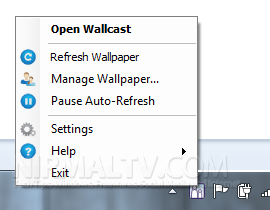
Wallcast makes your desktop worthwhile with its ability to mix your memories into fine collages that can cheer you up just by looking at your desktop.







