Most of us use WinZip when it comes to archiving files, but although it is one of the common tools, it is not a free app. Hamster ZIP Archiver is a nice freeware alternative to other archiving tools like WinZip, 7Zip and WinRAR. Hamster Free ZIP Archiver uses optimum compression and productivity settings as well as making the best use of multi-core processing options. The interface is very neat and you can process the archive by either selecting the file or drag and drop. There is also context menu integration for Windows.
The app features options to select the compression level, split files and also to password protect it to prevent unauthorized usage.
Once you have specified the details, the process can run in the background and it uses the best compression available.
Features;
- Supports all popular compression formats ZIP, Rar, 7z etc.
- Special functions (preset) for e-mail, RapidShare, CD, DVD, and others
- Easy-to-use with drag-n-drop support. It does not require special knowledge.
- Integrates into Windows context menu.
- Windows 7/Vista/XP compatible
There is also a compression box feature where you can archive files by just dropping it on to the archive icon. The user interface of the application is very friendly and neat.
Download Hamster ZIP Archiver [Via CybernetNews


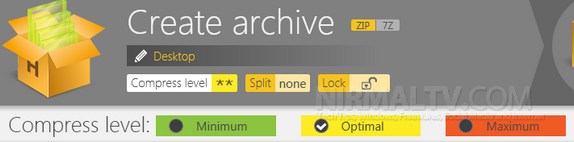
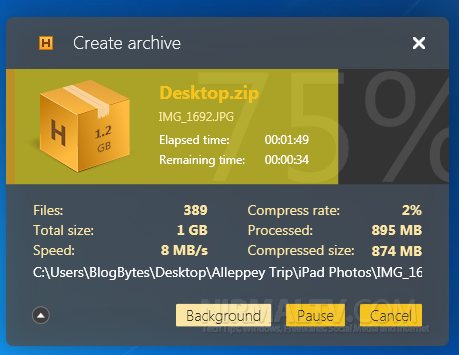







Very nice review. It is a pretty nice software, but nothing can compare to the real thing. I first started using WinZip when I ran across this guide: http://www.winzip.com/learn/file-compression.html and learned all about how it compresses files, and now I cannot imagine being without it. It is a great space saver, and very easy to use.