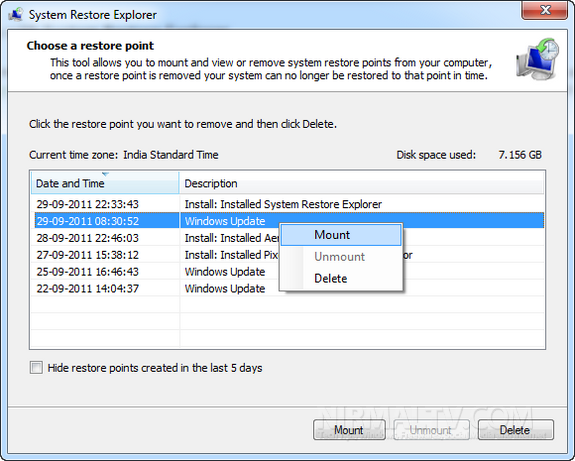System Restore is feature in Windows where you can restore Windows to a previously saved state. System Restore point once selected for restore are irreversible and you loose all the changes made after creating the restore point. System Restore Explorer is a freeware tool for Windows which allows you to browse system restore points on your computer and select individual ones for deletion if you want to save hard disk space on your PC.
Once installed, you can see the list of all system restore point available on Windows. Another nice feature of this tool is the mount option. It also allows you to mount the contents of a restore point into a folder so that you can browse and copy individual files, without the need to perform a full system restore.
So in case you want to see the changed files, then you can use this option to unpack the restore point and check the files before actually restoring it. When you select a restore point and mount it the tool will create a shortcut to that particular restore point which will allow you to browse the contents and copy files. Once you have finished with a particular restore point you can either use the tool to unmount it or simply delete the shortcut.
The app works well on Windows XP, Vista and Windows 7.
Related Reading: Create a System Restore Point in Windows 7
Download System Restore Explorer