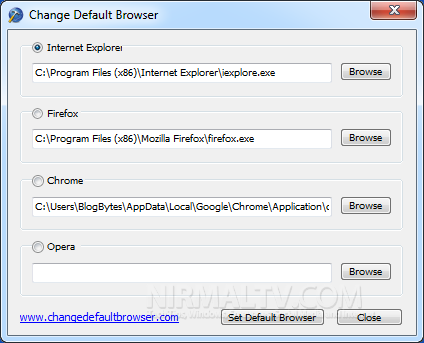With the browser wars heating up, users are getting more and more features from the web browsers. The result is that you may want to change the default browser on your Windows based on which browser offers the best features. The default way is to open the browser and then use the browser settings to make it as default. Change Default Browser is a freeware tool for Windows which allows users to quickly change the default browser without having to open any browser.
Once installed, you can see the app will automatically detect the location of installed browser and you can select the one which you want to set as default. If the app cannot detect the installed browser, you can use the browse option.
This tool is specially useful for beginners who find it difficult to spot the set browser as default option in different browsers. This program is a freeware, it needs to access the Windows system registry, so you should run it under administrator privileges.
You can also try out the BrowserTraySwitch, another free tool to change default browser which we had reviewed previously.