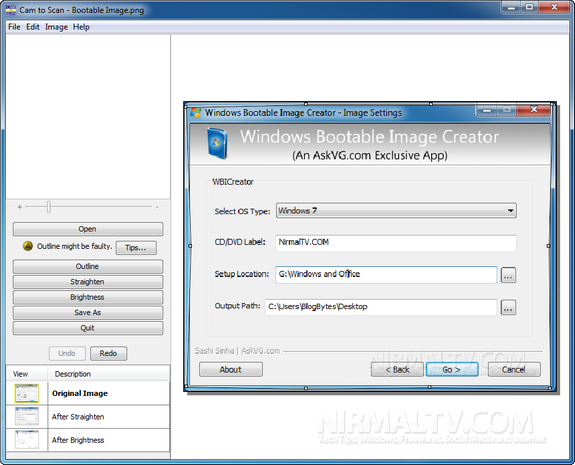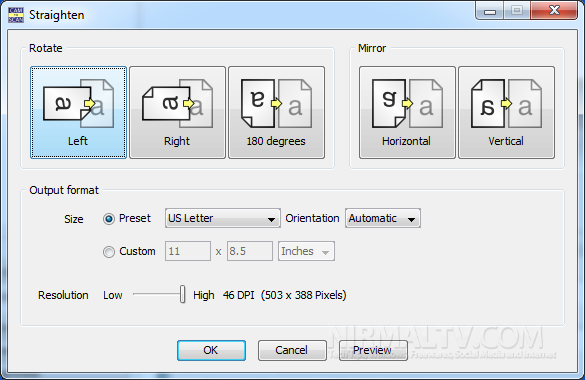When you scan a document and convert it to an image, it has a totally different look when compared to original image. But if you take a photograph of the image, you might not get the same results of the scan. Cam to Scan Lite is a freeware tool for Windows which lets you optimize the photographed images to look like scanned one. The automatic outline detection is new in Cam to Scan Version 2 and makes using it even easier and faster.
You can set the outline for the image to be optimized and then manually select the points. You can straighten the image an improve the brightness using the settings.
The algorithm for brightness correction detects whether the image is showing a document or a photo and adopts the correction automatically. The Lite version which is free has various limitations, but it does a good job of converting a photographed document into an image that looks like it has been scanned.