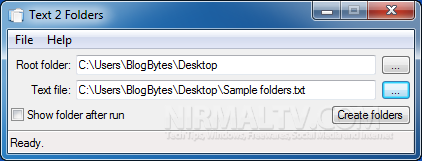There might be instances where you want to create multiple folders in large numbers and each having its own name. Instead of manually creating these folders one by one in Windows, you can try out Text to Folders. It is a freeware app for Windows which can create folders from a text file. It will instantly create all the folders using the names listed in the text file once you execute it.
The app interface is very simple, select the folder or drive where you want to create these folders. Then create a text file with the names of all the folders you want to create, one name in a line and save the text file. Now select this text file using the app options and click on the Create folders button.
The app will read through the text files and then create folders for all the names listed.
Text 2 Folders does not support folder permission, sub-folders or other options, but it can be a real time saver if you need to create folders based on any specific names, products, dates or anything else that you can make a list of.