Although the most commonly used file compression tools WinZip and WinRar are paid, there are many freeware alternatives for file archiving and compression. KuaiZip is one such free tool for powerful and high file compression. It offers a proprietary format called .kz which offers 30% more compression than RAR format and 10% more compression than 7z format. You can encrypt,protect,lock,recover and test compressed archives. You can also open 40 other compression formats using this free tool.
The interface of the app is pretty clean and easy to use and you can add files to the interface for compression. There is also context menu integration for the tool so that you can easily compress files from the right click menu in Windows.
Features;
- Support all basic and advanced features of a compression tool, The proprietary format KZ is a high and fast format.
- Support more than 40 prevalent compression formats, even mounting compressed archives, CD/DVD images and virtual disk files.
- Split files to many volumes, widely used by large archive files transmission.
- Record and clear up all history with one key, protect your privacy.
- Multi-threaded, multi-level, multi-mode compression.
- Powerful self-extracting package.
Related Reading: Free Alternative for WinZip, 7Zip and WinRAR- Hamster ZIP Archiver

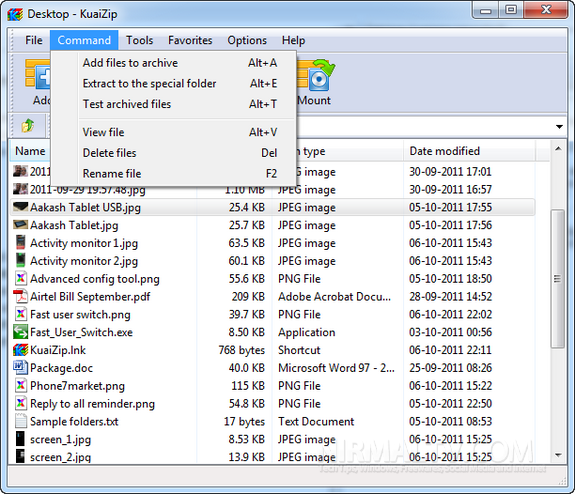
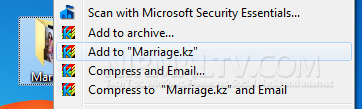







Wow sh that is great, freewareholder
Very nice review. KuaiZip is a pretty good software, I used it for quite some time for compression before I ran across this guide: http://www.winzip.com/learn/file-compression.html and started using WinZip. Now, I can’t be without it. I compress everything with it 🙂