You might have downloaded images, songs, movies and other stuffs from the internet, but saved it in different locations. Whenever you want to organize and arrange these files, the process of manually sorting it and copying it to respective folders is a tough task. File Bucket is a freeware and portable app for Windows which allows you to copy, move or delete files from multiple locations to one single location. This means if your MP3 files are stored in different folders, you can select all these folders from the app interface, add it to the list and then copy or move the files in the entire list to another location (say Music folder).
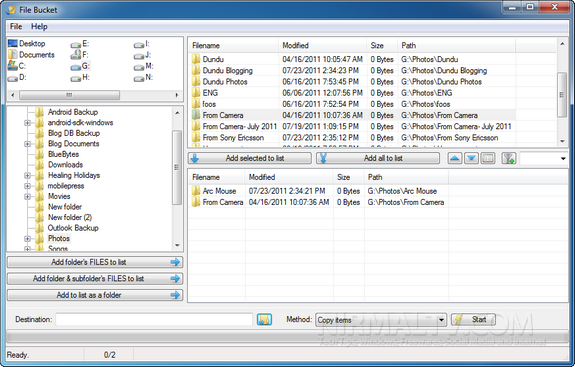
The app has a three panel split interface where the left panel has the folder browser and the top panel has the list of folders inside a specific folder selected and the third panel is the place where you need to add all the folders which needs to be moved or copied.
You can add folders and files from different locations, like C drive or E drive etc and create the list. Once the list is completed, you can select the destination folder and then select the method (copy, move or delete).
There is also option to generate the list of files and folders selected using the app.
File Bucket is a nice free app to organize files from different locations to one single location.








the process of manually sorting it and copying it to respective folders is a touch task
==> that should be:
… is a thouGh task
@peter,
Thanks for pointing out the typo, corrected it!