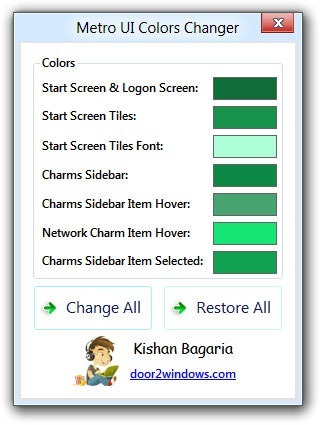One of the most prominent features of Windows 8 is the new Metro UI and the start screen. We have already covered in depth the new feature of the Metro start screen and the UI. Although there is no direct option to change the default color in Metro UI, here is a freeware app which can change the colors of most of the metro elements of Windows 8. Metro UI Colors Changer lets you to select the colors for various elements of the metro UI.
The app is portable and does not require any installation. You need to run the app in administrator mode in Windows 8. The app has options to change the color of Metro UI in start screen, logon screen, Charms sidebar and other areas.
You can select your favourite color using the color picker and then hit the Change All button. In case you want to restore it back, there is an option for that as well.
Download Metro UI Color Changer