Generally when you transfer photos from a digital camera to PC, you might have noticed the weird naming standard which starts with DSC and sorting photos is not the easiest task. EXIF ReName is a freeware app for Windows which can rename your digital camera photos based on the EXIF information of the photos. The tool will enable you to modify the current names of your pictures so it will make good use of the exchangeable image file format (EXIF) information.
EXIF information of photos include date taken, location, camera details, shutter speed etc so that it becomes easier for you to sort photos.
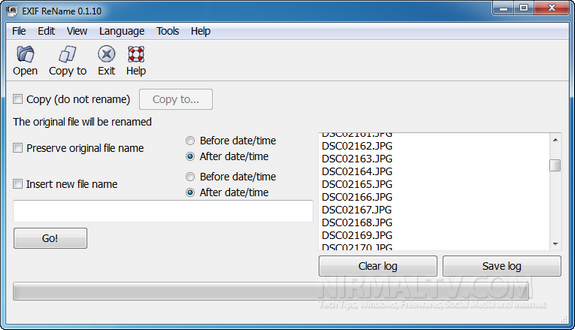
You can select the folder which has the photos and then set the options for renaming. You can either rename the selected photos or copy the photos to new destination by preserving the original file name. There are pretty good options for renaming like lower case or uppercase, folder name pattern etc.
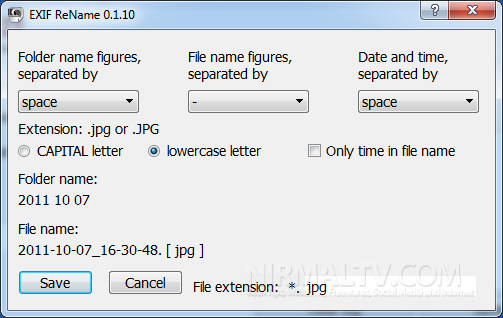
EXIF ReName will use the capture date and time that it extracts from the files and adds them to the photo names. The batch mode for rename will work only if you have the same file format, for example, you can rename all the JPEG files in batch mode but not a mixture of JPEG and PNG files.
If you want to manage large number of photos and organize it, then EXIF ReName is good option.








Not bad, however DIM 4.0 has been around for a lot longer and has added features in particular ‘Smart Copying’ …
http://www.alanlight.com/dim/Dim.htm