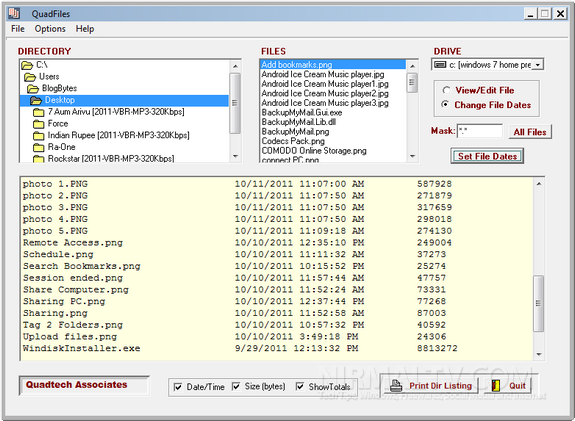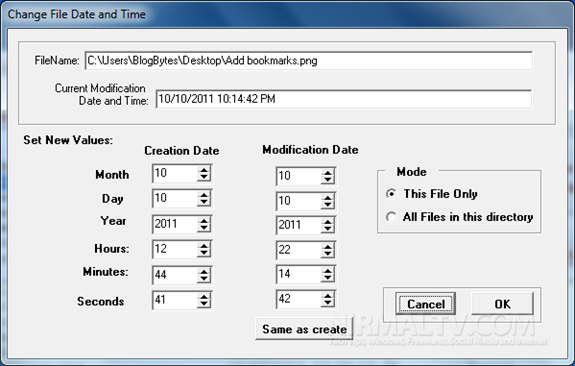We have previously covered tools like Directory List & Print and JR Directory Printer which allows you to get the list of files in any directory or folder and then take a print of the file list. Quadfiles is another freeware tool for Windows which does two main jobs, first is to get the list of all files in any selected folders and then provide option to print it and second one is to change the creation date and modification date of any existing file.
The main interface has option to select the folder and the bottom panel displays all the files inside the folder. You can set the tool to display the date/time, size and the total file size of the folder. You can directly print this list from the interface.
The other option available is to change the creation data and modification date for any file. Select the file and hit the Set File dates button and you get a screen when you can set the dates for the files. You can also alternatively set this date for all the files in the selected directory.
Related Reading: Generate the List of Files in any Directory with Directory File List
This is primarily intended to provide a convenient method of linking and tracking file versions.