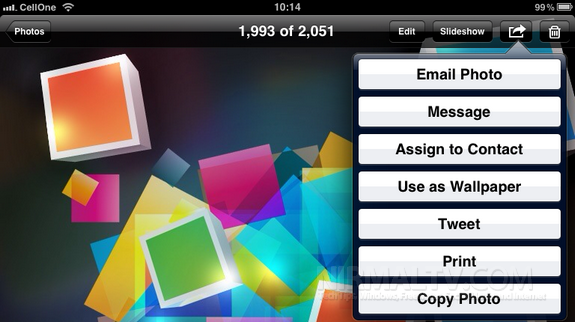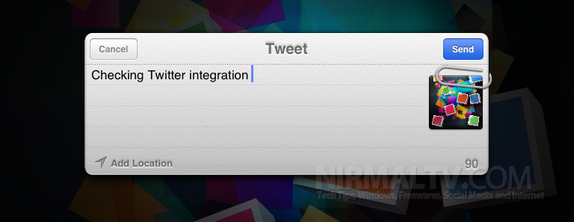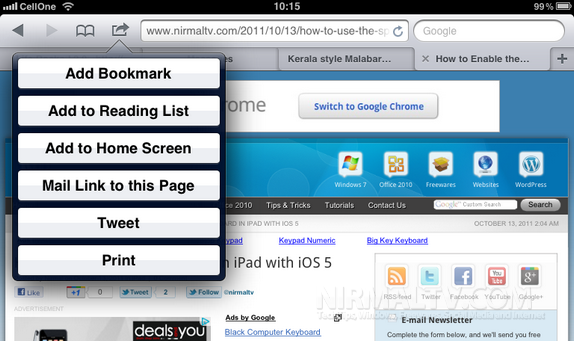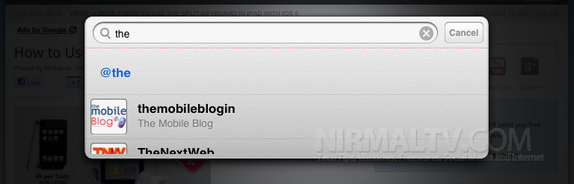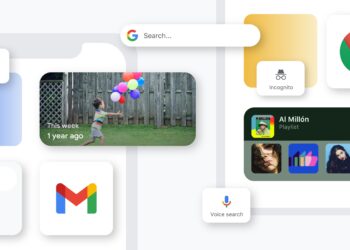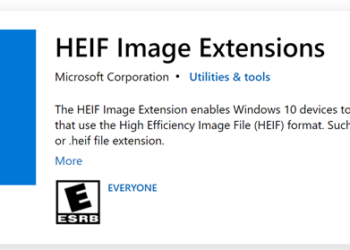Apple had released the final version of iOS 5 for iPad, iPhone and iPods and it comes with lots of new features and improvements. We have already covered the new split keyboard feature of iOS 5. Another new feature introduced is the tight integration with Twitter across iOS5. This means that you can share your photos, links, maps, videos etc directly to Twitter from iOS without having to use any Twitter clients installed on the device. To use this feature, you need to enable your Twitter account with iOS 5.
From the home screen, open the Settings and navigate to Twitter option available under Settings.
Enter your Twitter credentials here and iOS will verify your account and enable the integration. Once this is done, you can easily share your photos and links.
If you want to share photos, click the arrow icon on top and select Tweet from the option. You get a small pop up window with the image attached.
Twitter is also integrated to Safari browser, you can Tweet your links directly from the browser.
The same integration is also available in other apps like Maps, YouTube etc. Another nice feature of this integration is that you can mention or @reply to a friend from any app. Contacts applies your friends’ Twitter usernames and profile pictures. So you can start typing a name and iOS 5 does the rest. You can even add a location to any tweet, no matter which app you’re tweeting from.
With iOS5 Apple thinks that social media integration is one important factor for all mobile OS.