There are many occasions when you want to copy multiple text from a website and in such cases you need to copy text one by one and then paste it. But here is a solution to this problem, MultiCopy is a nice extension for Firefox which allows you to copy multiple text to the clipboard and then paste them sequentially based on the order in which you copied them. You can either use the CTRL + C option or copy from the context menu.
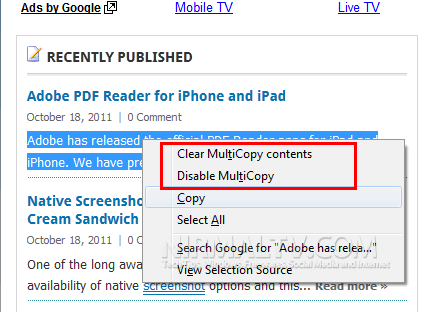
How it works:
1. Multiple copying will be saved in the internal Clipboard; when you paste the data in the Browser window it will be available sequentially, order in which they were copied.
2. To get all of the copied data available outside Browser (e.g. to paste in Editor/IDE) press Ctrl (or Cmd for Mac) ones in the Browser window. This is not required if copying is done with Ctrl + C (or Cmd + C). The separator used between data is a new line.
You can easily clear the contents using the option in the context menu and if you don’t want to copy multiple text, you can also disable it.







