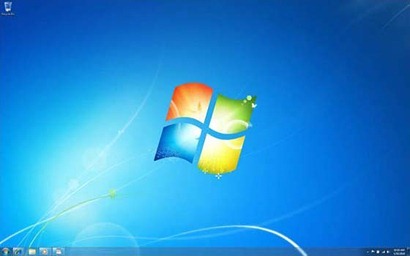Keyboard shortcuts are always handy to improve your productivity and get things done faster. We have recently covered the most used keyboard shortcuts for Outlook 2010 and best for everyday use. There are many Windows 7 shortcuts as well which are popular and also commonly used ones. Listed below are the most common shortcuts for the tasks we use daily on Windows.
Most Essential shortcuts list:
- Copy a selected item: Ctrl+C
- Cut a selected item: Ctrl+X
- Paste a selected item: Ctrl+V
- Undo an action: Ctrl+Z
- Redo that thing I just undid: Ctrl+Y
- Select everything: Ctrl+A
- Print: Ctrl+P
- Switch between open windows: Alt+Tab
- Clear away everything and show the desktop: Windows logo key
+D
- Minimize the window: Windows logo key
+Down Arrow
- Maximize the window: Windows logo key
+Up Arrow
- Compare and contrast in a snap: Windows logo key
+Left Arrow or Right Arrow
- Multitask with multiple monitors: Windows logo key
+Shift+Right Arrow or Left Arrow
- Open Task Manager: Ctrl+Shift+Esc
- Lock your PC or switch users: Windows logo key
+L
- Choose a presentation display mode: Windows logo key
+P
- Zoom in, zoom out: Windows logo key
+Plus Sign or Minus Sign
- Search for files and folders: Windows logo key
+F
- Open a new instance of a program: Windows logo key
+Shift+Click a taskbar icon
- And when you need it…get help: Windows logo key
+F1