Firefox has the ability to create multiple profiles and each profile has it own set of installed extensions and themes. But Firefox does not have an option to switch or create profiles directly from its interface. Switchy is an useful add-on for Firefox which allows you to easily create new profiles in Firefox and also switch between them. Further, you can also assign a set of websites to the profile so that the websites are open when you load the profile. Once installed, it will show up on your in the toolbar section and you can easily add any websites to the profile.
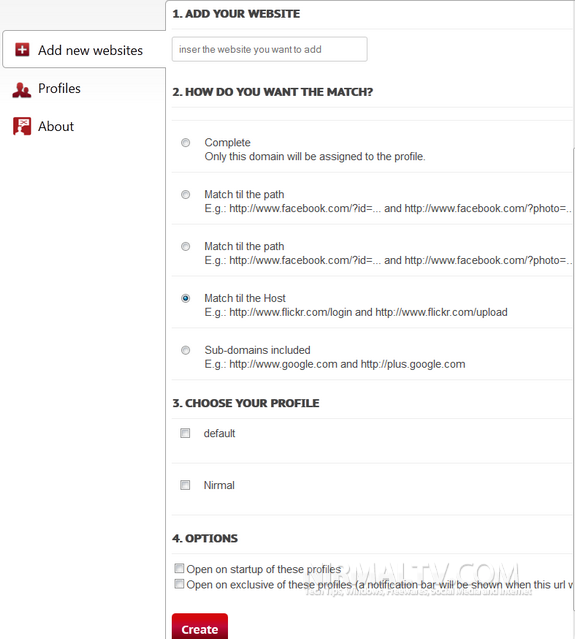
You can set the website while adding to any profile and also set it to open when you load the profile. This means you can set multiple websites to load at the same time when you open Firefox. The interface allows you to create new profiles as there is no direct option in Firefox for this.
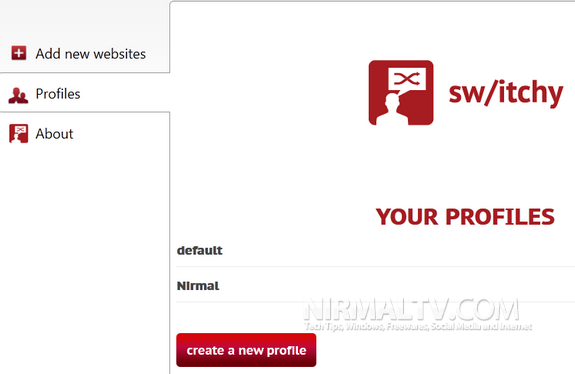
When you want to switch profiles, click on the button in the toolbar and select the profile. Firefox will close and restart with the profile selected.
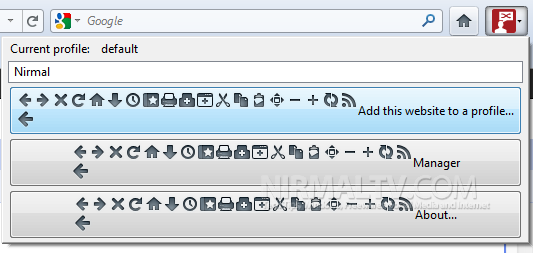
Switchy is a nice add-on for Firefox as it brings many options which are in-built in Firefox but not available in UI.








Great help, thanks for the information.