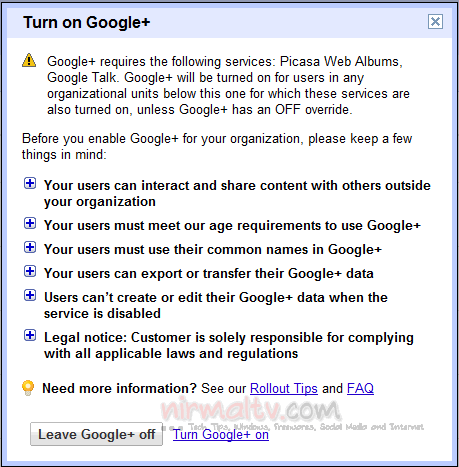Google+, the latest social networking tool from Google was available only to Google account users and wasn’t made available to apps users. We had already written that Google+ would be soon available to all Google Apps account users. Today Google has rolled out Google+ for apps users. You can now enable Google+ for your apps account if you are the administrator for the account. Once you enable it for the account, all the users will be able to use Google+, provided they sign up for the service.
How to Enable Google+ for your Google Apps account:
1. Log in to your Google Apps administrator control panel. The The URL is https://www.google.com/a/cpanel/primary-domain-name, where primary-domain-name is the domain name for which you want to enable Google+.
2. Click Organization & users from the main menu and then select services. Scroll down the list of services and you can see Google + listed.
Click on the ON button and you get a message before enabling it.
3. Click on the link “Turn on Google+” and it is enabled for your account. Once you enable Google+, you cannot disable Google Talk and Picasa web albums services as they are connected. Click on the save changes and now you can see Google+ enabled for your account.