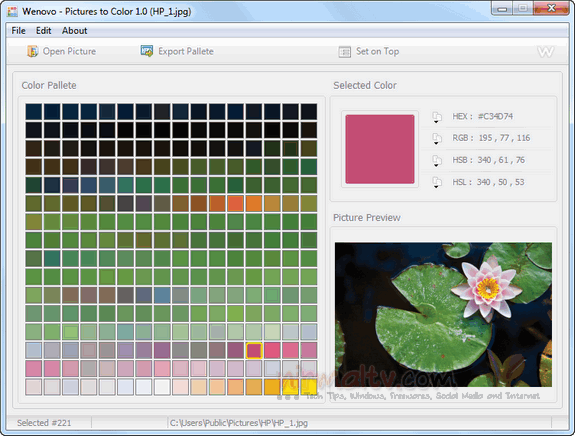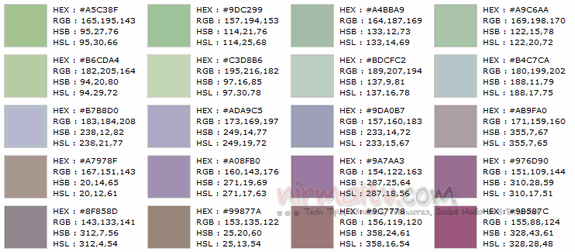When you designed websites and other stuff, color combination is one important thing. You might have identified a good color from an image, but unfortunately there isn’t any default color picker available in Windows. Although there are paid software like Photoshop, but free tools are always nice to have. Pictures to Color is one such nice freeware tool which can fetch you the exact color from any image automatically. You get the color details in different formats which can also be exported to HTML format.
The app is portable and all you need to do is to select the picture and the app does the rest. It fetches all the available colors from the image and displays it on a grid. When you click on any color, you get the corresponding HEX values, RGB, HSB and HSL values of the selected color. This is very easy to use tool for designers.
If you want to keep the color palette from a picture and click the Export button. The program will store these colors into HTML document.
If you are a designer, then this tool is probably the must have free app.