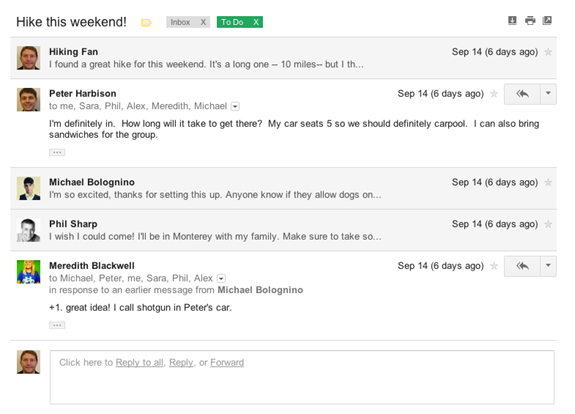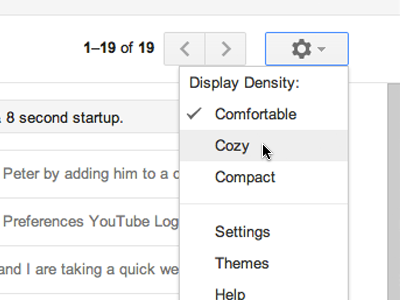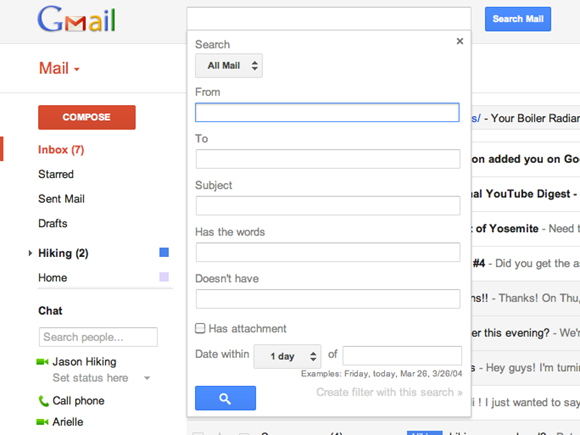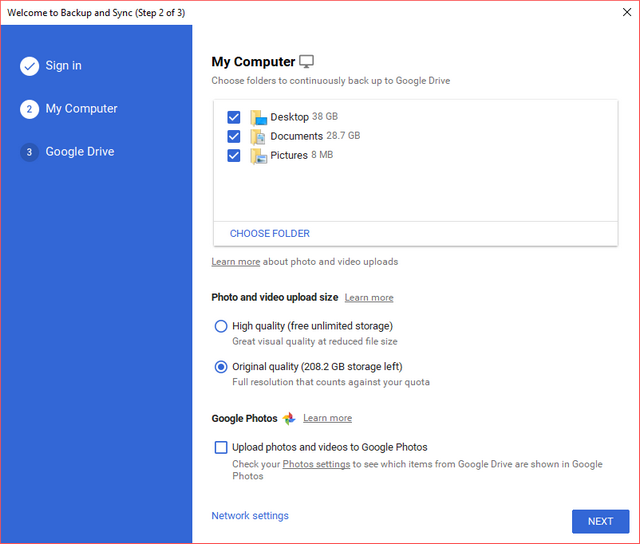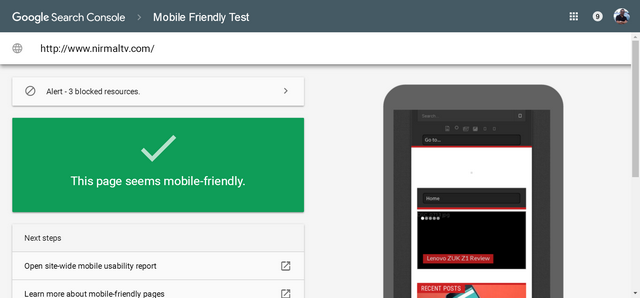Google has just announced that that Gmail will finally get the new look which was previewed few months back. The preview version was available as a theme, but now Google will roll out the new look across all accounts. There are many new features added to the new look including smarter navigation, conversation view and also new themes. If you what you get the new look click on the Switch to the new look in the bottom-right of Gmail. and this will be available in the coming days.
New Features available:
1. Better Conversation view: The conversation view was one feature available in Gmail for long time now and with the new design it has further improved. The new conversation view is much more simpler, readable and less cluttered.
2. Customizable screen size: We all know that Gmail automatically changes the width and layout based on screen size, but with the new version you can select the screen size, if you want elements to be closer, you can choose the dense view.
3. HD Themes: The themes section has been completely rebuild with new high resolution themes with imagery provided by iStockphoto.
4. Smarter Navigation: The sidebar elements are now resizable and can be set based on your preferences. For example, you can increase or decrease the height of chat box and labels available on Gmail.
5. Better Search: If you have large number of email, a very good search is required to find any email. Google has now improved the search which now allows you to select and enter the fields you want to search.
Here is a video of all the new features in action