All browsers have user agents and when it operate, it typically identifies itself, its application type, operating system, software vendor, or software revision and each browser has its own data to identify the user agent. But there is no option inside Firefox to switch the user agent. userAgentUpdater is a nice add-on for Firefox which allows you to quickly update the user agent in Firefox right from the context menu. The add-on does not require any restart when installed.
Right click on any area inside Firefox and select the user agent from the option. The add-on has a variety of user agents and supports almost all popular browsers. Supported list includes;
- Internet Explorer 6/7/8/9/10
- Nokia/Symbian
- S60 3rd Edition
- S60 3rd Edition Feature Pack 1
- S60 3rd Edition Feature Pack 2
- S60 5th Edition
- Symbian^3
- Symbian S40
- iOS/iPhone 4
- Android 2.2
- Google Chrome 15.0
- Opera 12.0
- Opera mini 9.80
You can download the add-on from here (no restart required).

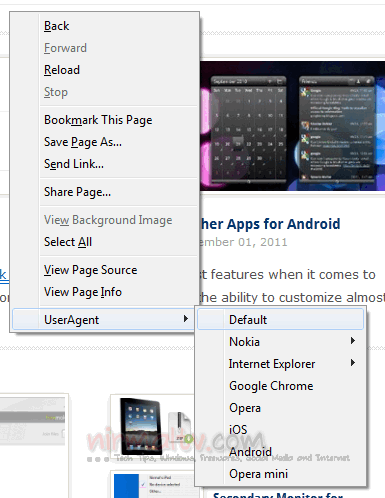







Thanks For sharing such a nice information..