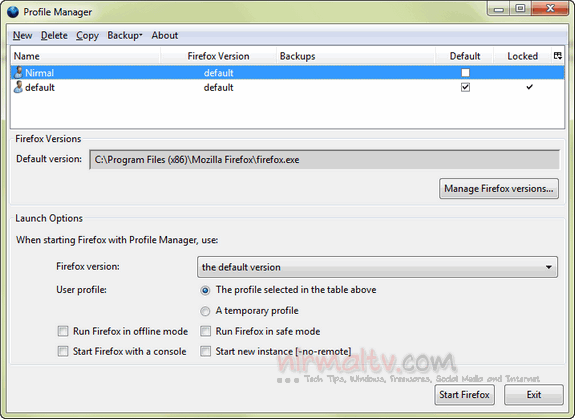Profile manager is an inbuilt tool in Firefox to create multiple profiles in Firefox. This is useful if you want to run a profile without any add-ons installed. We have covered Profile Manager for Firefox previously on this blog. The profile manager was not directly accessible in Firefox through any of the menus, but now Firefox has an external app called Profile Manager for Firefox. This profile manager works with all OS (Windows, Mac and Linux) with Firefox installed. You can do additional tasks also with the profile manager. The new version of Profile manager can detect multiple instances of Firefox installed on your machine.
When you run this portable app you can see that it loads all the default profiles with options to create new ones. You can also manage different versions of installed Firefox using the manage version option.
You can manually add any version of Firefox to the listed ones. In the main window, you can see there are couple of new options avialable for launching Firefox.
- Run Firefox in offline mode – Starts the browser in offline mode without an Internet connection.
- Run Firefox in safe mode – Starts the browser without add-ons and themes, useful if you want to find out issues caused by add-ons.
- Start Firefox with a console
- Start new instance – This option will run multiple instances of Firefox with different user profiles at the same time
Profile manager can also be used to take a backup of profiles and also restore them. You can download the profile manager from here. (Via)