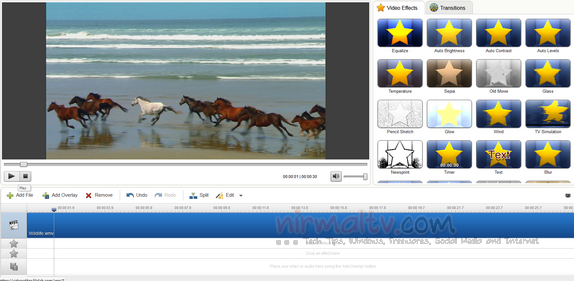There are many instances when we might want to edit audio and video files to add more effects or improve the quality. There are many free audio and video editors available, but FileLab has a unique way to edit audio and video files from the browser. FileLab has two web based apps- audio editor and video editor to improve the quality of audio and video by adding effects and transitions. You can save the edited video back to your desktop. For using the web apps, you need to have the tool installed on your PC, for both the editors.
Video Editor:
The video editor has got some nice features including ability to split, cut, rotate, mix videos and also add effects, overlays, texts etc. You can simply browse the videos, images and music from your PC and edit it in the browser. There are various video effects and transitions available for selection.
Audio Editor:
The audio editor is very similar to the video editor where you can select the files from your PC and add more effects. You can cut, split, trim, add songs and make your own ringtones using the service. There are some good audio effects available to customize your file including amplify, normalize etc. You can save the audio file in popular formats by creating an account with FileLab.
FileLab audio and video editors have pretty good options to do the basic video and audio editing.