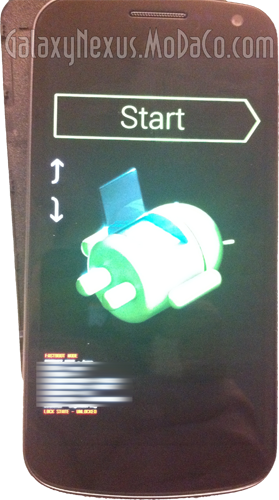Samsung (Google) Galaxy Nexus is the latest Android smartphone announced by Samsung and Google and the main feature of this smartphone is that it is the first handset running the new Android OS- Ice Cream Sandwich. Although the device is yet to reach major retail markets, it has already been rooted. Rooting the handset provides you with more options to handle the core files. Paul from Modaco forums has already rooted the phone with Superboot. Superboot is a boot.img that when booted, will root your device the first time you boot and there is no need to flash any partitions, nor to mess around with ADB and also no overwriting the shipped ROM on your device.
How to Root Samsung Galaxy Nexus:
You can root your Google Galaxy Nexus phone using Windows, Mac or even Linux. follow the steps below.
- Firstly, you need to download the Superboot zip file and extract to a directory.
- Put your device in bootloader mode – Turn off the phone then turn on with the ‘volume up’ and ‘volume down’ buttons both pressed to enter the bootloader(as shown in the picture below)
- Depending on the OS you are using follow the steps below
- Windows users- double click ‘install-superboot-windows.bat’
- Mac Users – Open a terminal window to the directory containing the files, and type ‘chmod +x install-superboot-mac.sh’ followed by ‘./install-superboot-mac.sh’
- Linux – Open a terminal window to the directory containing the files, and type ‘chmod +x install-superboot-linux.sh’ followed by ‘./install-superboot-linux.sh’
Note: Please root your device at your own risk, we will not be responsible for any issues arising out of rooting. If you are using a retail Galaxy Nexus, you may need to unlock the bootloader first, using ‘./fastboot-windows oem unlock’