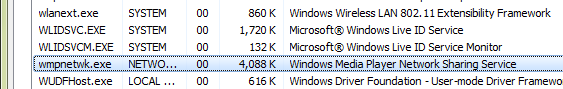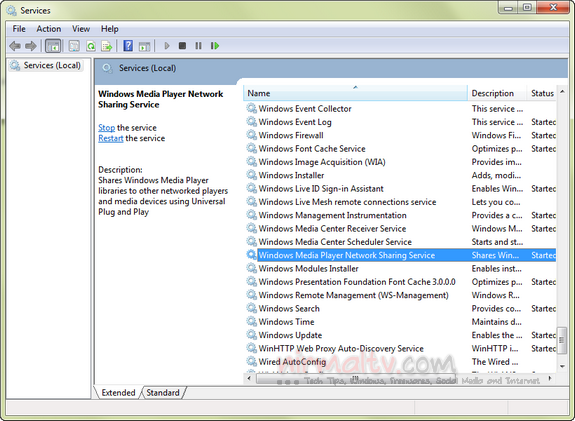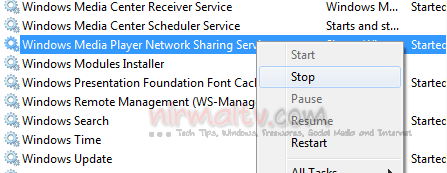There are lots of background services and dlls running in Windows and basically for a normal user you might not if this is a malware or any form of virus. wmpnetwk.exe is one such process which runs in Windows and takes around 10MB or less of memory. wmpnetwk.exe is a process for Windows Media Player which enables network sharing. But there might be instances when this process is taking up high system resources usage which might go beyond 80%. In such cases it is desirable that you stop the service if you are not using the network sharing feature.
About wmpnetwk.exe:
It is a service used to share Windows Media player libraries to other networked players and media devices using universal plug and play.
How to Disable it:
If you want to disable wmpnetwk.exe, then you need to go to services in Windows. Type services.msc in run command (Win Key +R) and press enter. Now search for the Windows Media player network sharing services.
Once you find the service, right click on it and then select stop from the context menu.
But when you restart your PC, the service might again start up automatically and for this you need to make the service to start manually. Right click on the service name and select properties. Under the properties, select the General tab and set the start up type as manual.
Click OK and exit the services. This will prompt the service to start only manually and will not be available in the task manager.