When you install Windows 7 on your laptop, you have the option to control the screen brightness from the system tray using the battery icon. But when you are using Windows 7 on a regular desktop, you do not have the option to change screen brightness from system tray and you need to open power option to change it. iBrightness Tray is a freeware tool for Windows 7 which is portable as well and allows you to easily change the screen brightness using the slider from the system tray easily.
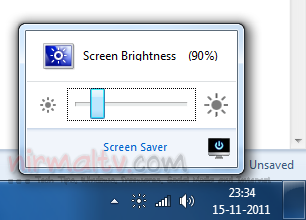
The app does not require any installation, just run the exe file and it sits in the system tray and allows you to change the brightness. You can simply use the slide to increase or decrease it. Further the app also provides you with option to turn of monitor without having to make your Windows sleep.
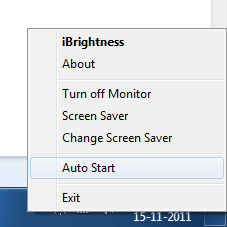
Some features of iBrightness;
- You can fast change the brightness anytime, and fast adjust to the most confortable level.
- Intuitive and self-explanatory interface.
- Mouse and Touch friendly, since tablets pc, that has no buttons or key combinations to change the brightness.
- Show current Brightness level.
- Native look, both interface and icon.
- Small and consumes very few resources.
- Function to trigger the ScreenSaver.
- Button to instantly turn off the Monitor, useful saving battery when waiting for a download.
- Option to Auto Start with windows.
iBrightness Tray is a simple and useful tool for users on Windows 7 on tablets and desktops.








NIce application. Was looking for something like this for a long time. Thanks!
Broken as fuck, “GENERIC FAILURE” whenever I click it, and “GENERIC FAILURE” to exit it. When I do get around to disabling auto-start.. “GENERIC FAILURE”. And it still starts up anyway, and when I login, I am greeted with “GENERIC FAILURE”.
I used this app on two other laptops with no problems, it’s become part of my “toolset” The laptop in question is an ACER V3-571G-9435, fresh install of WIN_PRE_x64.
I someone has a solution, let me know, because I really did like using it on my old laptop, and no other program is just as compact, and easily allows the screen to be turned off.