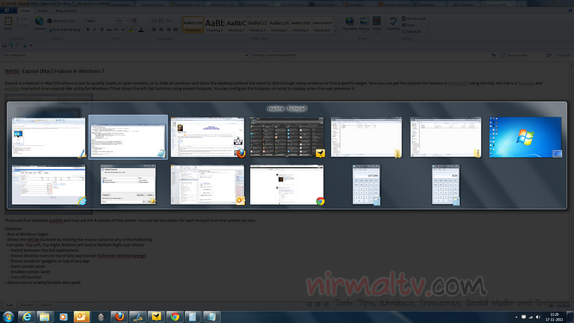Exposé is a feature in Mac OSX allows a user to quickly locate an open window, or to hide all windows and show the desktop without the need to click through many windows to find a specific target. Now you can get the Exposé like feature in Windows 7 using Win7sé. Win7sé is a freeware and portable tool which is an exposé like utility for Windows 7 that shows the Alt-Tab Switcher using screen hotspots. You can configure the hotspots on what to display when the user previews it.
There are four hotspots avaible and they are the 4 corners of the screen. You can set the action for each hotspot from the system try icon. You just need to point the mouse to the hotspot to make it work without any clicks.
Features of Win7sé;
- Run at Windows logon
- Shows the AltTab Switcher by moving the mouse cursor to any of the following hot spots Top Left, Top Right, Bottom Left and/or Bottom Right user choice;
- Switch between the last applications
- Shows desktop icons on top of any app (except fullscreen directx/opengl)
- Shows windows’ gadgets on top of any app
- Starts screen saver
- Disables screen saver
- Turn off monitor
- Allows you to enable/disable aero peek
Download Win7sé