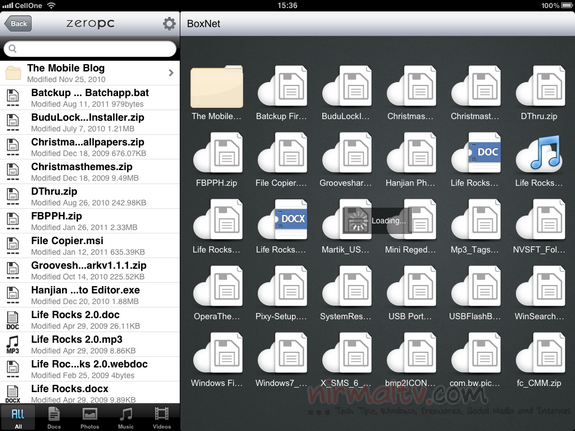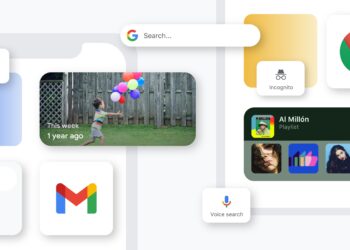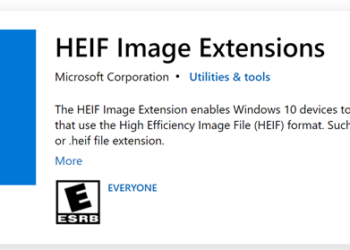Cloud Storage is now getting more and more popular and we have seen many new companies launching their cloud storage services. Previously we had covered a free app for iPad, OverTheAir, which could access your cloud storage on iPad. Cloud Nvaigator is yet another freeware tool for iPad which can access multiple cloud storage services and gives you a unified, easy and secure way to access to all of your cloud content regardless which services you use. It can connect to all the popular cloud storage services available.
You can connect to Box.net, Dropbox, Evernote, Facebook, Flickr, Google Docs, Instagram, Picasa or SugarSync—using a single sign-on and Oauth. The accounts can be configured from the settings menu.
Once connected to services, you can quickly navigate though intuitive content hierarchy to access any document, photo, multimedia or social content regardless of where they are stored in one convenient place. The app has options to browse through your content by category tabs (Docs, Photos, Video, Music or ALL) and display only what you want with large thumbnails.
But one thing missing in the app is support for Zip files. Read: Best Apps to Create and View Zip Archives on iPad and iPhone. Overall the interface is pretty easy to use and also has support for all popular services.
You can download the app from App Store.