Clone stamp tool in Photoshop is a popular tool to create clones of any objects in the image and also the correct the images by replacing information for one part of a picture with information from another part. If you do not have Photoshop on your Windows, you can still get the clone stamp using the freeware tool- Free Clone Stamp Tool. A common usage is in retouching image elements and also to remove other unwanted elements. It paints one part of an image over another part of the same image. It is useful for duplicating objects or removing a defect in an image.
The usage is pretty similar to Photoshop and you need to select the area using the ALT key and then use the area to create a clone. You can use pen options(radius, hardness and opacity), which gives you precise control over the size of the clone area and how paint will be applied to the cloned area.
Some of the usage of Clone stamp tool include;
- Remove Scratches from the images
- Remove Ink Stains or other unwanted stains on the photos
- Clear background elements
Clone Stamp Tool is a very simple and free alternative to the feature available in Photoshop and can be used the same way as it Photoshop.


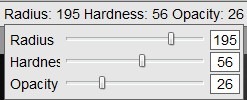








Making a clone is an easy task in Photoshop since we got clone stamp tool. This post is useful and giving informative insights related to clone stamp tool.