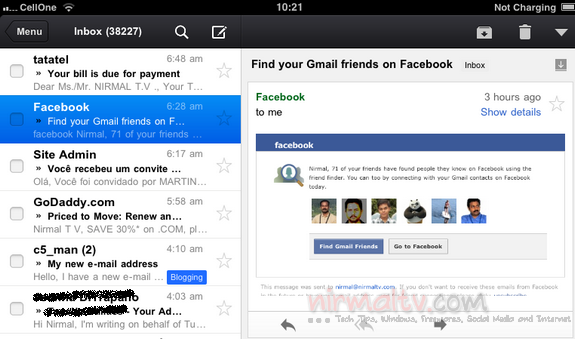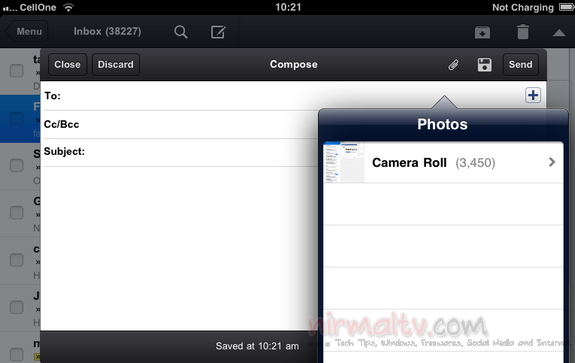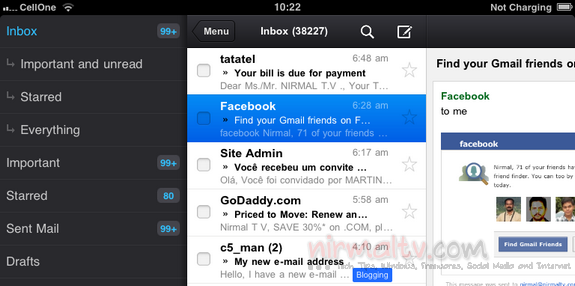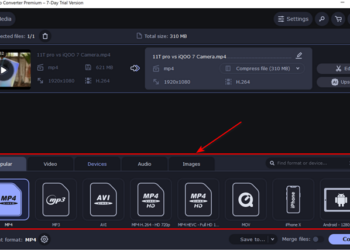Google had released the much awaited Gmail app for iOS devices, but the initial release had many bugs and had to be pulled out of the app store. Google launched the Gmail app 2 days back with all the issues corrected and also option to get push notifications. In this post, we will check out the features of this new app. Ever since Google made a single sign in option for both Gmail and Google apps accounts, you can login to Google apps account as well from Gmail and the same applies to this app as well. You can check your Gmail and Google apps emails using the iOS app. The inbox looks pretty much same like the mobile interface but with a dark theme for the toolbars.
The top header has the options to search for any new emails, compose button on the left panel and has the button to archive messages, trash and other email options on the right side. When you click on the arrow on the right side, you are provided with the options to reply, move, label it, mark as unread, report spam and print it.
When you click on the compose button, it shows the compose window in a pop up. You can save the message and also add attachments from the camera roll.
There is new addition to this app, the Menu. When you click on the menu button, it opens a slider where you can switch between inbox and other mail options like labels, sent mail, draft etc. One thing to note is that when the slider is pulled up, you cannot click on any email or check them, it is inactive till the time the slider is pulled out. The slider has a flexible layout and is adjustable.
The Gmail app icon shows the number of unread emails on your account.
Overall the Gmail app does a pretty good job with the easy to use interface and features, but overall it is just the old mobile interface packed in a new theme. One thing missing though is the support for multiple accounts, right now you can only log in to one Gmail account. You can download the Gmail app from the app store.