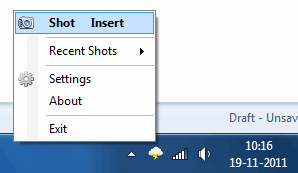We have covered many screen capture tools on this blog like Charny, iScreen Capture and Snaplr. Each of these apps have some feature which is unique. Now we have another app CloudShot, which is a small utility for taking screenshots with some interesting features. One of the features of this app is the support for Dropbox to upload the captures. The app works from the system tray and the capture can be made using the hotkey specified in the settings.
You can easily view the latest screen captures directly from the system tray menu. The settings specifies the file format, hotkey and the location to save the file. If you have Dropbox installed on your machine, you can upload it to Dropbox by specifying the folder here.
Features;
- Ability to integrate with Dropbox.
- Ability to take a screenshots of screen region.
- Ability to take a screenshots of the window (by click in window).
- Ability to take screenshots of the menus and tooltips.
- It is also supported by work with multiple monitors.
- History of recent shots