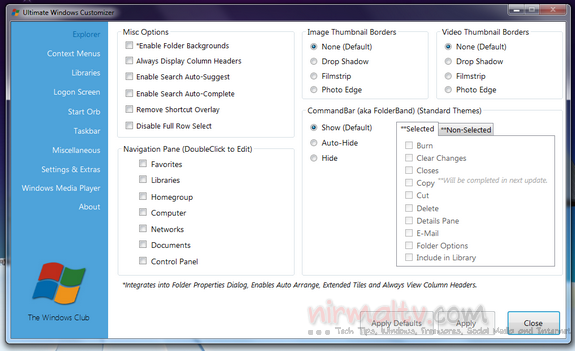We have covered many apps to customize and tweak Windows on this blog. Today we have yet another freeware tool for Windows 7 which can completely tweak and customize your OS. Ultimate Windows Customizer offers customization of almost every feature that is offered in Windows. The app has tweaks and customizations grouped into various categories for easy navigation. Whenever you start doing any tweaks and customizations, it is recommended to create a system restore point, so that in case you mess up with any settings, you can always restore it back to original state.
The customization tweaks in Ultimate Windows Customizer have been classified in to the following sections: Explorer, Context Menus, Libraries, Logon Screen, Start Orb, Taskbar, Miscellaneous, Extra Settings and Windows Media Player. Each section has multiple tweaks available. Some of the customization might need you to log off or restart Windows to make the effect.
Some of the features of Ultimate Windows Customizer;
- Customize almost all aspects of Windows including, Start Button, Logon Screen, Windows Explorer, Libraries, Context Menu, Taskbar, Windows Media Player and more
- Simple and easy to use. No manual Hacks. No need to manually edit the Windows Registry and Windows System files
- Tested over and over for compatibility between various customizations.
- 70+ major features with literally tons of sub-features
- Built in Update Feature to be easily notified of new updates.
- Backs up all System Files and Registry Settings that UWC deals with and does not modify these.
- Error Log for easy display
- Creates System Restore Point before any customizations are done.
Ultimate Windows Customizer is an all-in-one and must try app for Windows to tweak and customize.
Download Ultimate Windows Customizer