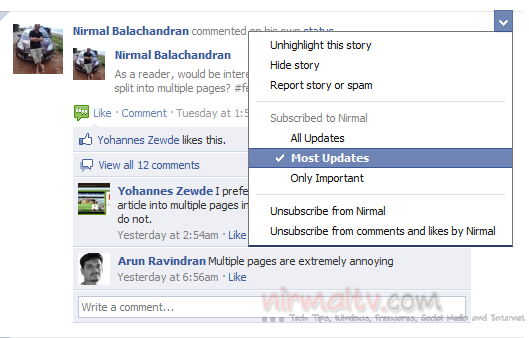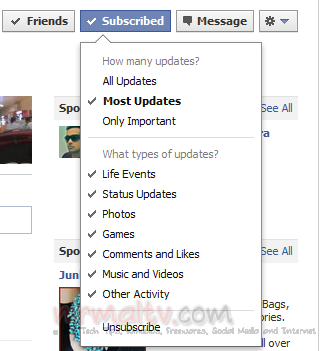Facebook is the most popular social networking tool and you have might hundreds of friends posting updates everyday. But most of these updates are either apps or games based, which means they might be unimportant for you. But you might not be able to unblock a particular person or unfriend his as you know him personally. In such situations the new options available in Facebook might help you. Facebook recently added the option to subscribe to any person’s updates. With this feature, instead of unfriending or blocking a person you can easily unsubscribe to this person.
Using this feature you can easily prevent updates like someone reading the newspaper or scoring some points in a game or even listening to music etc.
In the news feed for your profile, you can see a pull down menu for any update that comes in your timeline. If any particular updates are annoying for you, click on this button and you get a variety of choices. You can highlight the story or hide it, if a particular update is the issue. When you are a friend of a person, you are automatically subscribed to his or her updates. You can subscribe to only most important updates or unsubscribe to all the updates or even unsubscribe to comments and likes by a person.
Another way to unsubscribe is to visit the user’s profile and click on the Subscribed button (as shown in the picture below) and then select what kind of updates you would like to see. You can prevent life updates (including work, relationships, health, milestones etc), status updates, new photos added, game updates, comments and like, music and other video and any other activity.
The subscribe option is really useful to prevent any unwanted updates in your timeline without having to block or unfriend your friends.