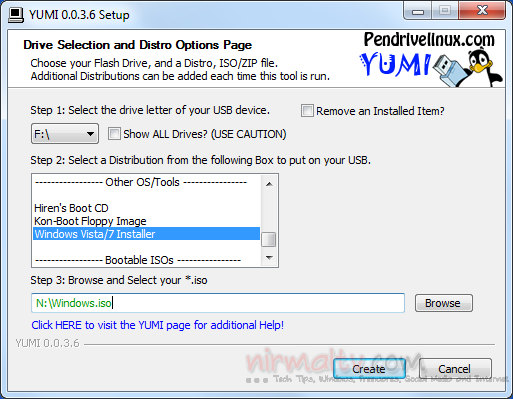There are many ways to make your USB drive bootable and install any OS from it. But when you want to use the same drive to install multiple OS, then you can try YUMI (Your Universal Multiboot Installer). It can be used to create a Multiboot USB Flash Drive containing multiple operating systems, antivirus utilities, disc cloning, diagnostic tools, and more. For example, you can use the same USB drive to install Windows 7 as well as another Linux distribution. YUMI uses syslinux to boot extracted distributions stored on the USB device, and reverts to using grub to Boot Multiple ISO files from USB.
YUMI works much like Universal USB Installer, except it can be used to install more than one distribution to run from your USB. Distributions can also be uninstalled using the same tool. You need to run the tool and then select the drive from the list of USB drives. In the second step, select the OS for which you want to create a bootable drive and finally select the ISO file.
You can run the tool again to Add more ISOs/distributions to your drive and once done, restart your PC setting it to boot from the USB device.
The best feature of YUMI is that it enables each user to create their own custom Multiboot UFD containing only the distributions they want, in the order by which they are installed. A new distribution can be added to the UFD each time the tool is run. It supports a variety of distributions including diagnostic tools and antivirus utilities apart from major OS.