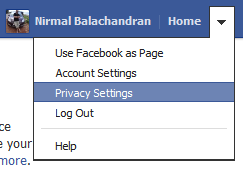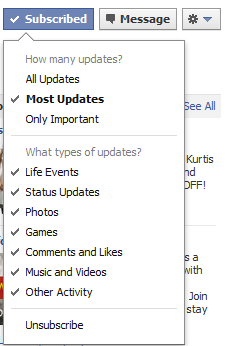Facebook is undoubtedly the best social networking service as of now and if you are a popular person on Facebook, you might be receiving hundreds of friend requests. But the fact is that more than 50% of them might be people whom you don’t know or never met. As a matter or privacy, you wouldn’t want to make friends with people whom you don’t know and also share you updates with them. But Facebook recently announced a new feature, Subscribe, which allows users to view updates of another person without having to make friends.
To prevent unwanted friend requests on Facebook, you can simply tune your privacy settings. To do this, click on on Home-> Privacy settings.
Under privacy settings, click on the Edit Settings link against the option “How you connect”
This will open up the advanced options for How you connect. Now here you can see the option “Who can send you friend request”. Select the option “Friends of Friends” from the dropdown.
You can also set other privacy options related to who can view you account timeline etc. Click on the done button and now on, only people who are friends of your friends can add you as friend on Facebook. All other users can get your public updates using the subscribe option.
Related Reading: Hide Unwanted Updates in Facebook
Via CNN