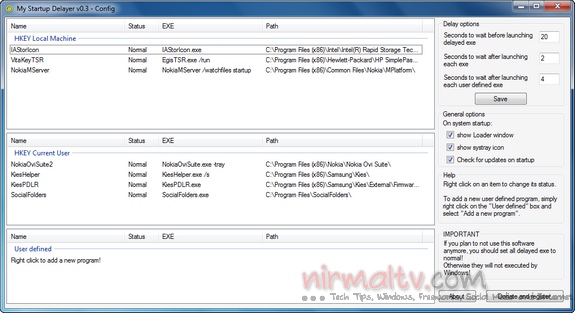Windows by default takes a minimum amount of time to boot, but having other apps to start with Windows makes it much slower. The result is long overall booting time for Windows and this is felt mainly in netbooks with limited resources and processor speeds. You can reduce and improve the booting time in Windows by making the apps to start with a delay. My Startup Delayer is a freeware and portable app to improve the loading time of Windows by delaying the startup of programs.
With My Startup Delayer you can choose which processes needs to be disabled or delayed at Windows startup. Also you can decide after how many seconds you want to start them and the delay between each execution.
You can also add your favourite programs to be started automatically after a few seconds from booting. This is quite useful if you work with the same set of programs daily. For example, you can ask the app to open Outlook 2010, your web browser and other stuffs which you open everyday on your PC.
My Startup Delayer is a simple and useful tool to make your Windows boot faster making it less annoying. Please make sure you run the app in administrator mode to make changes.
Related Reading: Check your boot time with Toolwiz Care