Samsung Galaxy Nexus is one of the most eagerly awaited phones for 2011 for many reasons. The phone was announced few months back by Google and Samsung and the main feature of this phone is that it is the first handset running the newest OS from Android, the Ice Cream Sandwich or Android 4.0. Along with good hardware and host of other features it is a really powerful phone for all purpose. It features a 4.65-inch massive screen with 720p display, and a dual-core CPU. Ice Cream Sandwich (ICS) is probably the biggest improvement to Android and comes with lots of new features and improvement. We will now review the phone in detail with features which makes it the best Android phone till date.
Design, Hardware and Display:
At 135.5 x 67.9 x 8.9 mm dimensions, it is really a big phone to hold in hand, but thanks to the light weight design, using the phone is pretty easy. On the design front, you have the power buttons and volume key on either side of the device and on the bottom side of the phone there is a micro USB slot and 3.5 mm jack. The back side cover of the phone houses the speakers and the 5MP camera. The screen is Super AMOLED sporting a 720p resolution and one of the first devices to have this. The 1280 x 720, 4.65-inch display is stunning and produces good colors. The top of the screen has a 1.3 MP front facing camera. There is also an LED notification at the bottom portion of the screen. The display is one the best features of the phone and there are different brightness settings available in ICS along with auto mode. The display also has the virtual buttons in the UI, in place of capacitive or physical buttons.
The Galaxy Nexus comes in grey plastics and the quality of plastics is very much disappointing considering it is one of the premium handsets. The back cover mechanism is also not the best one with 12 hinges and looks like made of brittle plastic.
Comparing the phone with half priced Nokia E6, you know what I mean by build quality. Samsung really needs to improve on the build quality, at least for its premium range phones. The back side house the speakers for the phone and speakers on the back means you might not hear the sound properly if placed on cloth or soft surfaces. The speaker quality is just average and nothing much to write on. The volume levels for the speakers are pretty low and if you plan to hear music using the speakers, you might be in for some disappointment.
Performance (Phone/Calls):
The new ICS is really fast when compared to previous versions of Android and the touch experience on the phone is also excellent. The apps and other settings open perfectly and is very fast as well. The signals and call quality also very good and we couldn’t find any breaking even when the signal are low. The browsing speeds on 3G network and also EDGE was pretty good. Even when using multiple apps and settings, the phone never slows down and multi tasking is also very good.
Performance (Software ICS):
ICS is probably the best Android OS available till date with a fresh new looks and blazingly fast performance. The home screen and the launcher are very much responsive and does the job perfectly. One important feature on the home screen is the ability to create folders. You can simply drag and drop app on top of another and make them into a folder. You can name the folder based on the apps. In the image below you can see social networking apps made into a folder. Almost all the functions and features of Android including the app icons have been redesigned in this version. The OS also sports a new font- Roboto, which feels new and modern.

The call settings including the people (contacts) have a new UI and looks inspired from the metro UI of Windows Phone 7. The contacts apps has integration with social networks and also your Gmail, which means if you have added Twitter or Facebook, the friends list in these networks are shown in the contacts. But you can always turn off social networking friends list from contacts menu.
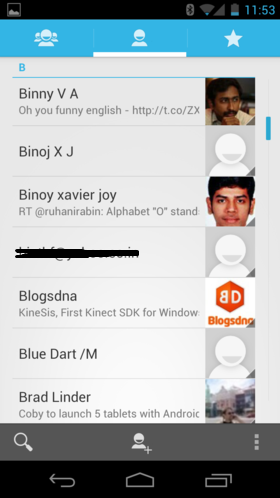
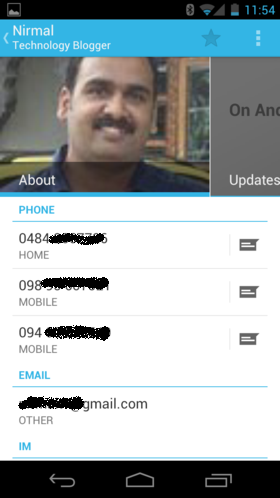
The lock screen also has a neat look and you can in fact access camera directly from the lock screen which is one good feature when you want to quickly shoot some snaps.
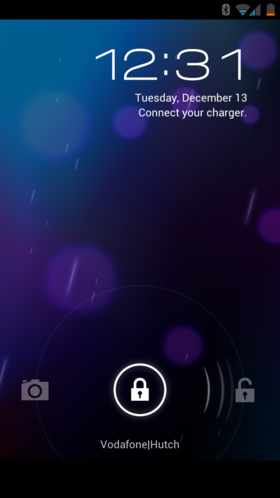
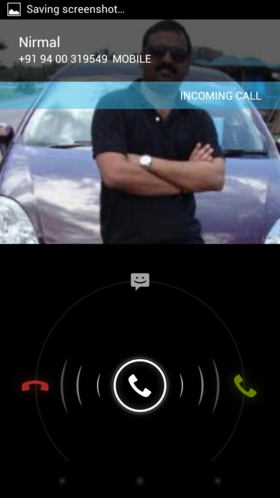
In the call module, you can send a message back to the caller if you do not want to take the call. The message can be customized or selected from the list. The launcher on the home screen can be customized and you can add or remove apps from the list. The apps menu has undergone some changes and now you can see the widgets are included in the apps list in separate tab.
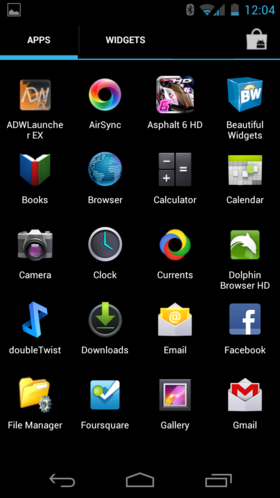
The home screen has three virtual button, back button, home button and the third for switching apps. When you click on it, you can see all the open apps and quickly switch between them. The multi tasking app list comes with a screenshot of the app and the section where you left it before switching the app. You can scroll the list and select the app. This, again is one major improvement on ICS. You can also remove a app from the list by holding on the app.

The notification screen is also improved and you can easily close all the notifications. There is also a quick shortcuts to the settings menu of the phone in the notifications.
The voice assistant also works well and has been improved on ICS.
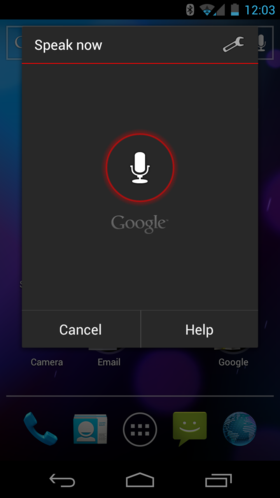
The browser has always been one of Android’s strong points and it continues in ICS as well. The new tabbed browser supports a maximum of 16 tabs along with private browsing mode. Switching tabs is also pretty easy as it shows a screenshot of the tab along with the website title. For most of the app, you can see a menu with three dots on the right top corner and these are the additional settings for apps where ever it is available.


The keyboard is very well designed and works well. Typing using the keyboard is really fast. Google has made modifications to the copy and paste functions in ICS and its now better and easy to use.
The default email app also has some modifications and works better than the Gmail apps on other platforms. The calendar and GTalk apps also have gone changes and looks good.
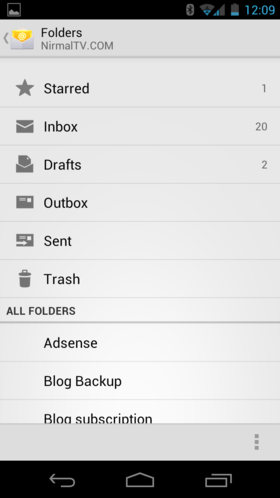
The settings menu is again a major change to the previous versions with a host of new features and improvements.
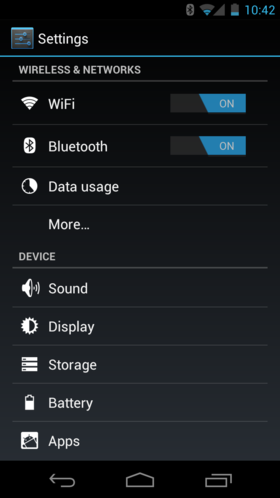
You can set the data usage limits on your phone. Related Reading: Limit Data Usage on ICS
Another feature new to ICS is the Android beam which allows NFC enabled handsets to transfer contacts, images etc by tapping both the phones.
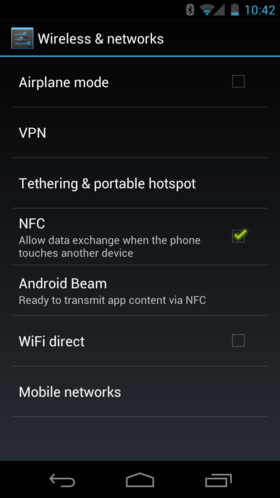
Related Reading: How to use Android Beam on ICS.

In the phone security section, there is a face unlock feature which we have already covered. Although not the most secure method, still a nice feature to have on your phone. The apps settings menu lets you to view the currently running apps and also allow you to close them.
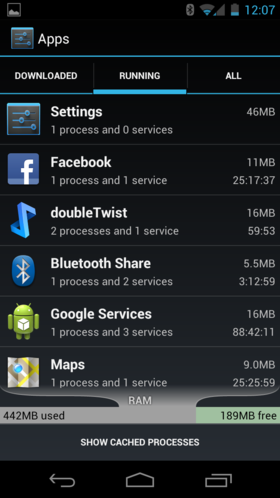
Camera:
The camera on Galaxy Nexus is a 5MP auto focus one with zero shutter lag. We tested the camera for various conditions and found that capturing photos on ICS is very fast and there is absolutely no lag. While there are quite a lot of options available for camera, the quality if images is just average. I even wonder why did Samsung opted for just a 5MP camera when the current competition feature 8MP. There is also an LED flash at the back which can be turned on or set to auto mode. When turned on, the photos have a yellowish tint for some reasons and aren’t the best ones. The video recording the pretty good and has the ability to record videos in 1080p. There is also a panoramic mode, just point and touch the shutter and pan your phone from one side to another. Android immediately stitches together an expansive panorama photo. There are various scene modes available for the camera.
There is also a bundled image editor which has some useful editing functions along with cropping images. You can also share images easily using the options available from the menu.
The photo gallery has also undergone some major changes and comes with a new layout, organized by location and person. You can instantly upload photos and share them to social networks.
Overall the camera unit is just an average, although the image editing part has some useful features.
Battery Performance:
When you buy any Android phone, one of the most important features to look for is the battery performance. We have seen battery issues in recently released phones including Apple 4S (iOS 5) and also Nokia Lumia 800. Although Google hasn’t mentioned whether there was any improvement in battery on ICS, the battery performance is decent. We ran a test on Galaxy Nexus with GPS, Wi Fi and Bluetooth turned on along with occasional 3G usage, few levels of Asphalt 6 played some music and some average calling. For the entire test, the battery lasted for a little more than 25 hours. During the entire test, the screen brightness was set to auto level. We feel this is pretty decent as we are able to pull out one full day of usage easily.
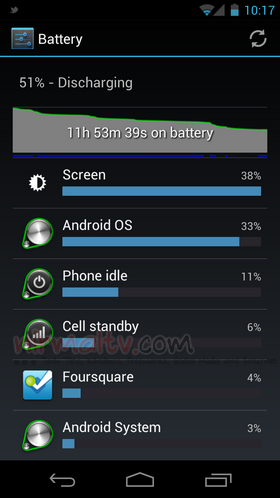
On heavy usage, the battery would definitely come down, but still be able to make out at least 18-20 hours of usage. Similar to other OS, if Google can release an update to ICS with a battery improvement, it would be great.
Final Verdict:
Overall ICS is very good and vast improvement over the previous versions. The OS is very fast and there wasn’t any lag in any of the sections and more user friendly than the previous versions. The Galaxy Nexus can be said as one of the best handsets running the Android with a nice screen and very good performance and the presence of ICS makes it still better. The major let down for Galaxy Nexus is the camera and also the build. An improvement in camera quality and also the build quality especially the plastics is mush needed and would make it one of the best smartphones currently available.
Rating:
8.5/10 (I would have given 9, but for the average camera)





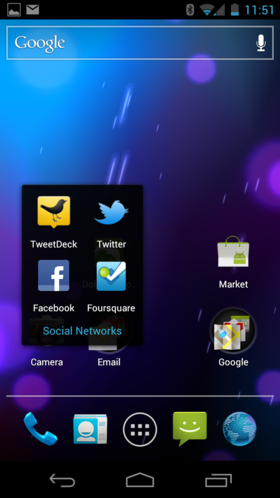
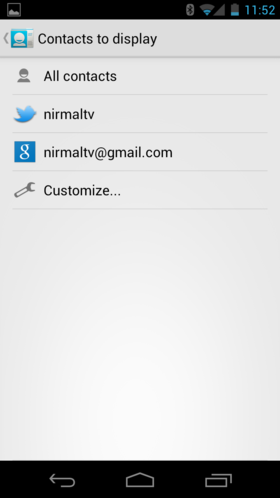
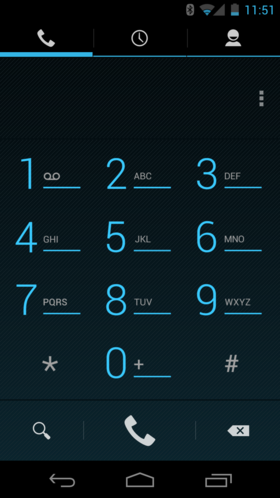
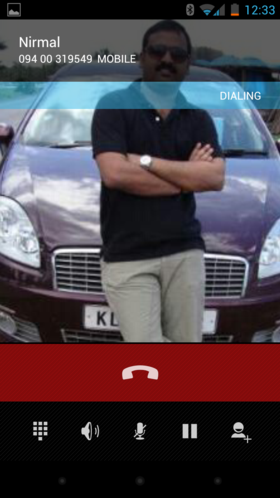
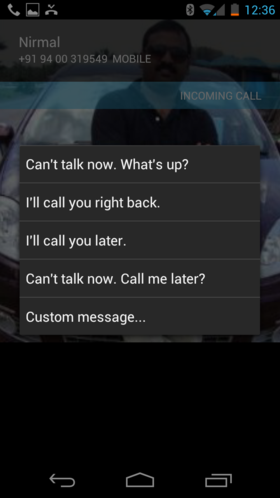
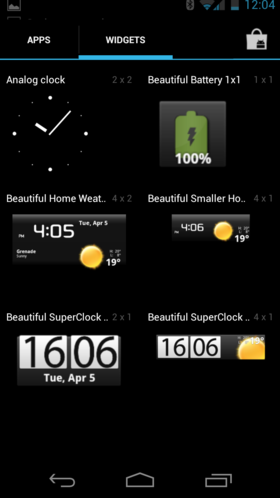
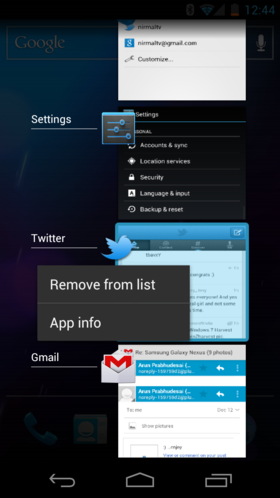
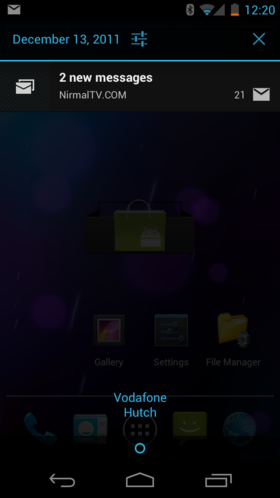
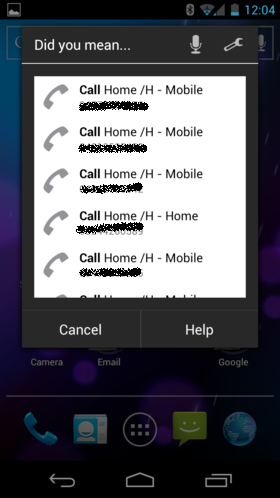
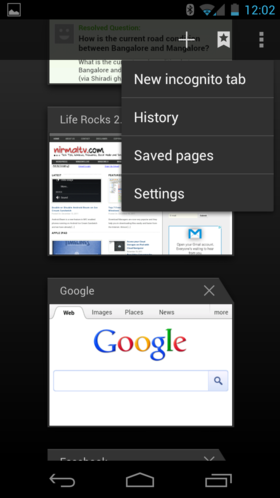

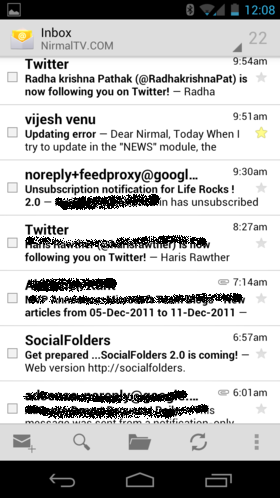
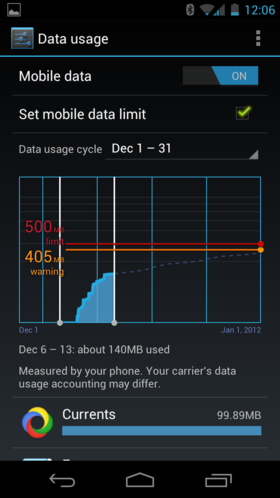
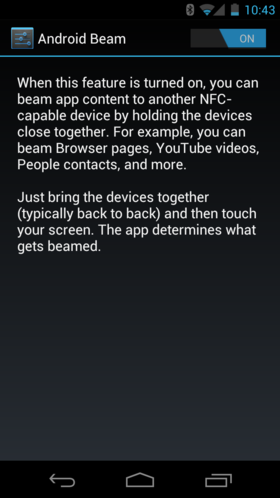
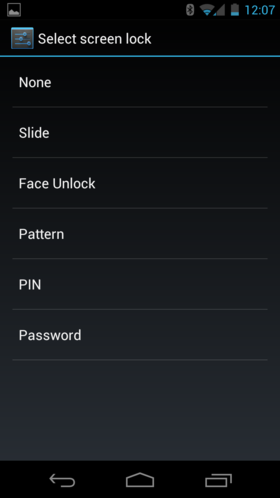
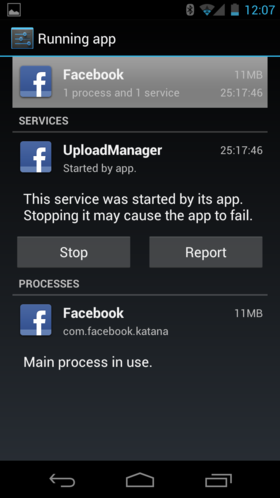
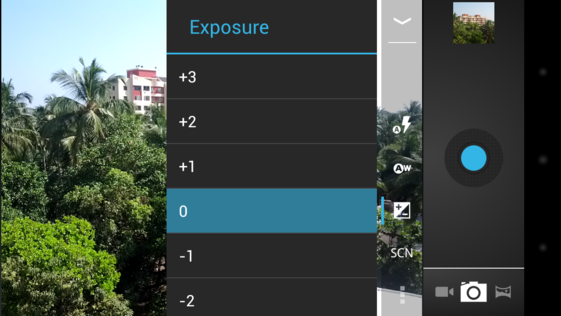
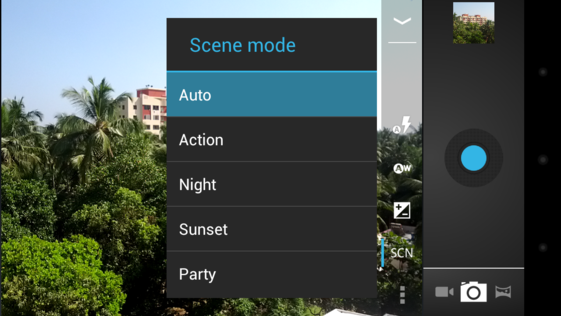
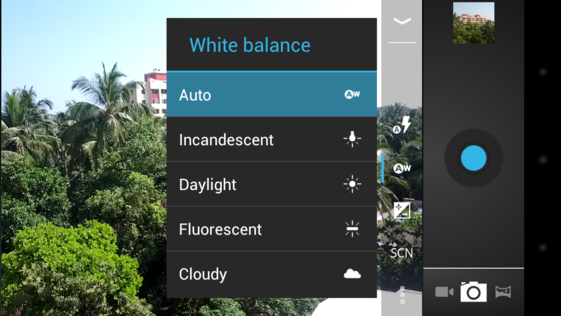
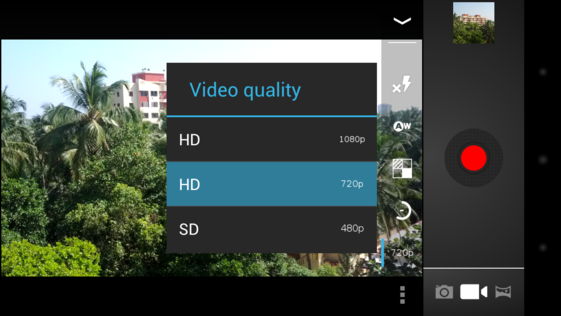
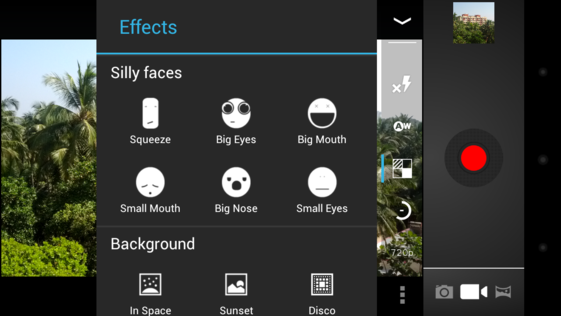
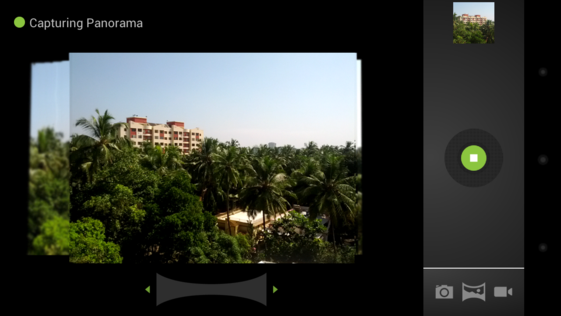
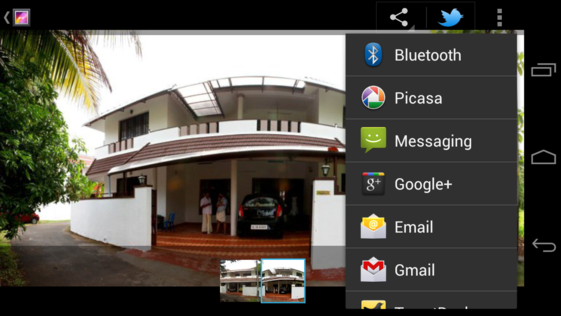
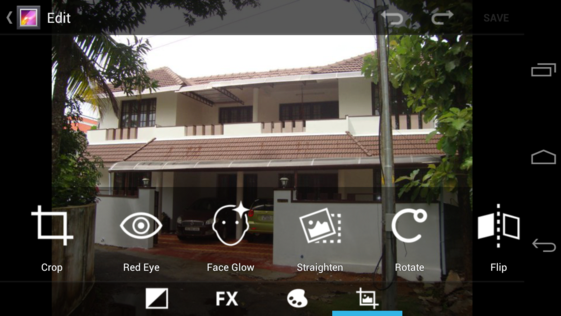
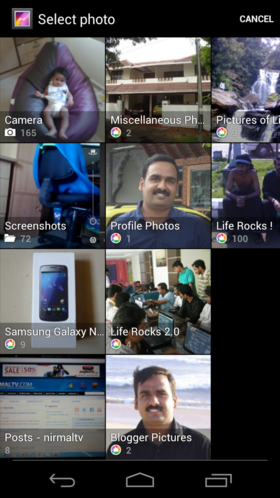
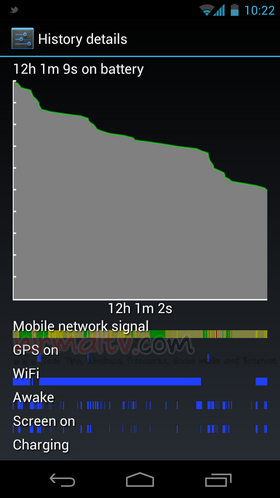



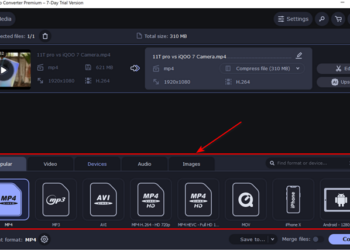


Is it available in India ? From where did u purchased ?
Nope, it isnt available in India officially. You can pick it from UK or order it online from ebay.