If you manage too many documents on your Windows, then searching and finding documents might not be an easy task when you do not know the name of the file. Nemo is a freeware app for Windows for people who manages a lot of documents. It inspects your current folder (which can be configured) structure to give you a new view of your files. Documents, images and other files are mapped into a calendar-like view that you are used to from Outlook 2010 or Google Calendar. This makes your files a lot easier to find documents and files so that you can focus on other things.
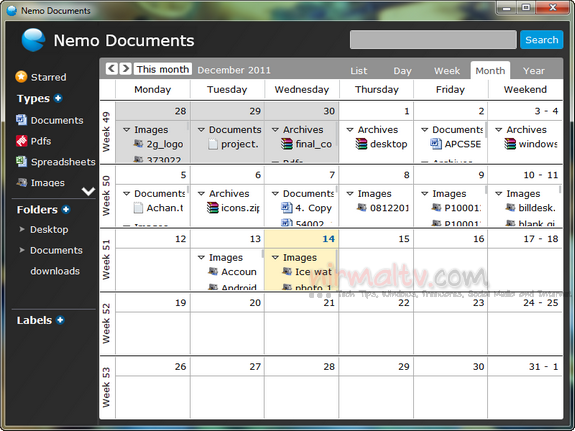
The app works with wide range of files. Office files such as Word, Excel and PowerPoint, PDF, Adobe Photoshop, Illustrator, images, video files and more are supported.
Another nice feature of this app is that you can label documents like in Gmail. You can simply right click on any document and then add it to a label or create a new label. This way it is lot easier to search for documents.
Nemo runs in the background and monitors your files in a very light way. It relies on Windows Desktop Search for heavy-duty full-text indexing. It’s very important for Nemo to run all the time so that it can detect when files are being changed. The app sits in the system tray and monitors the documents added.







