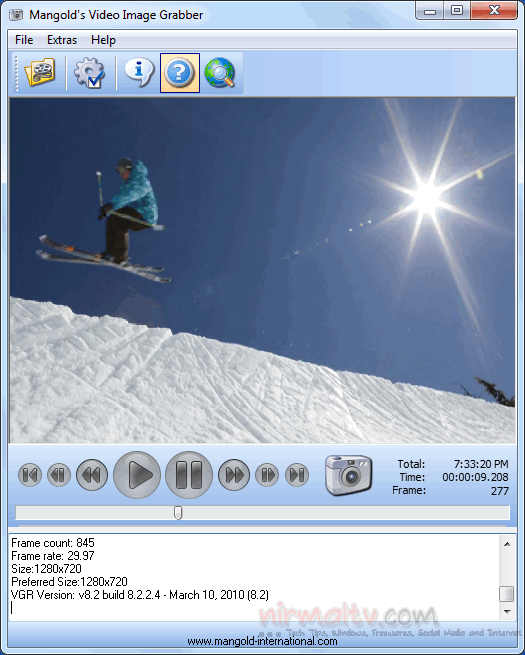Although there are many awesome video players available for Windows, most of them does not have the option to capture screenshots of the videos while playing them. Video Image Grabber is a simple freeware and portable tool to quickly grab the screenshots of videos. Video Image Grabber lets you make snapshots from almost any video which can be played in your Windows Media Player. You can easily capture the screenshot at any point when the video is being played.
You can open any multimedia file of your choice (MPEG, AVI, DivX, Xvid, WMV etc). Navigate the video to any position you want to make a snapshot of. Press the camera button to capture the current image to a file. You can set the location where the screenshots are being saved on the hard disk.
Although the normal screenshot in Windows works on Windows 7, you often need to crop and trim the image to get the perfect shot. But with this free tool, you can capture at any point.