Many of the tutorial articles available online for download might come in document format, possibly .doc or .docx formats. If you want to save the images in these documents, Word 2010 does not offer a direct way, you can copy the image and paste it in other image editors like Paint. This might be a tedious task if the document has hundreds of images. Office Image Extraction Wizard is a freeware app for Windows, which allows you to extract all the images in any word document.
The application has a wizard like interface where you can pick the document for extracting the images and also set the output folder where you want the images to be extracted. Office Image Extraction Wizard lets you easily extract images from MS Office documents (Word, PowerPoint, Excel).
It also supports extraction of images from Open Document formats as well as comic book archives (.cbz) and e-Books (.epub). Overall it supports 40+ common file formats. Images are extracted in their original format, with no image processing or re-compression being performed, so no quality is lost during the extraction.
The app does not require Office to be installed.
Download Office Image Extraction Wizard

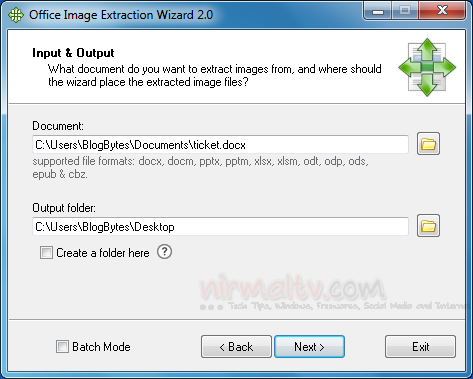







Nice article.. I needed such a software.. It works fine for me…
Or just open a word doc in a zip archive program and extract what you need.