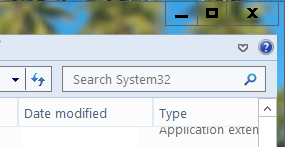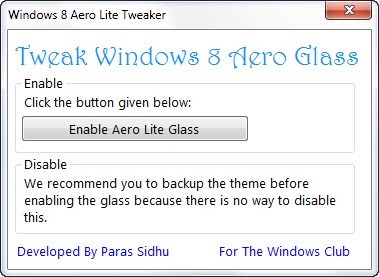Windows 8 is in development stage and we can expect the beta version of this OS soon. We have covered lots of new features about this OS and now a new aero lite glass theme has been discovered by WinUnleaked blog. This new theme brings a transparent background to the Windows explorer instead of the light blue color of the lite theme. This theme is hidden and you need to enable it using a simple hack.
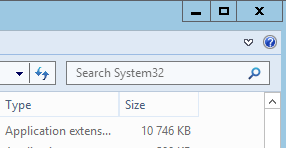
The above image shows the Aero lite theme and Aero lite glass theme.
How to Enable:
1) Enable AeroLite
2) Navigate to \windows\system32\
3) Launch WindowsAnytimeUpgradeResults.exe
Now you have AeroLite Glass theme enabled on your Windows 8.
If you are not comfortable enabling it using the steps above, Windows Club has a simple tweaker for this.
Tweak Windows 8 Aero Glass freeware will enable it with one click.
Download Tweak Windows 8 Aero Glass