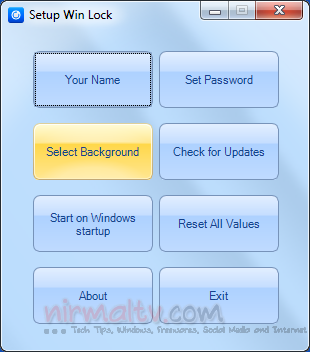When the developer preview of Windows 8 was released, there were many new features and one of them was the new login screen and also the lock screen. Both these had a new look compared to Windows 7. Now if you liked these screen, you can now get the same on your Windows 7 PC with WinLockPro. It is a freeware app which can bring the Windows 8 styled screen lock and also the logon screen in Windows 7.
You can set up your name, password and background wallpaper for the lock screen and also the login screen using the app settings.
Once set you can see it in action by locking the screen.
Please note that you cannot use this as an lock screen for Windows as it might not be secure enough, this app is just to have a feel of Windows 8 features on Windows 7.
Download WinLockPro