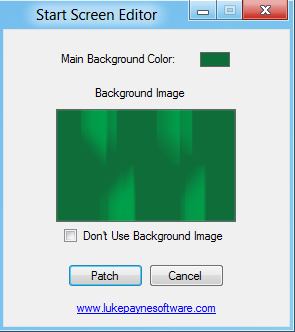The next generation OS from Microsoft, the Windows 8, comes with many new features and changes. One of the important change is the new start screen which has tiles representing applications and shortcuts. When the developer preview version was released to public, it came with very few customization options for the start screen. There was no option to change the background wallpaper in Windows 8 start screen. Although these features are expected to be available in beta version and the subsequent final releases, you need to wait for few more weeks to get it. Windows 8 Start Screen Editor is a freeware utility for Windows 8 that enables you change the Start screen background picture as well as the background color with a click.
This app lets you change the default background and also set a new custom wallpaper as the start screen background. If you do not want a wallpaper, you can also select a background color to the start screen.
The app needs the image in PNG format, the app is portable and you can easily apply the patch once you have selected the background. You will need to log off Windows 8 to before you can see the image in action. In case you want only color and no image, you need to check the box “Dont use background image” and select the color.
Download Windows 8 Start Screen Editor [Via IntoWindows