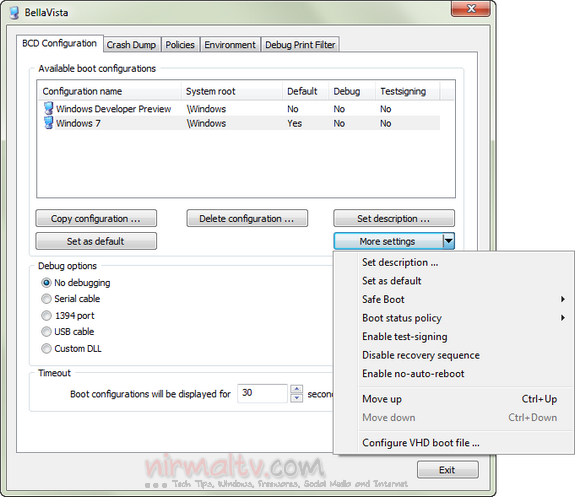When it comes to configuring the boot menu options including changing the settings, Windows does not have a fully featured interface. Many of the features in Windows (advanced functions) does not have a proper interface to execute and may require you to navigate deep into the system settings. BellaVista is a freeware tool for Windows which gathers necessary settings to one place, speed up configuration boot menu, crash dump and many more features. The app is portable and does not require any installation, so for administrators, this tool is really handy.
The settings included in the app are:
- Setting up debugging boot configuration
- Configuring crash dump
- Disabling UAC, file and registry virtualization, and Shutdown Event Tracker
- Setting environment variables
- Configuring DbgPrint filters
These settings can be changed and configured with minimal clicks and navigation. BellaVista can be run on any NT-based Windows, beginning with Windows NT 4.0. However, on operating systems older than Windows Vista, not all features will be available. It is supported on both 32 bit and 64 bit versions.