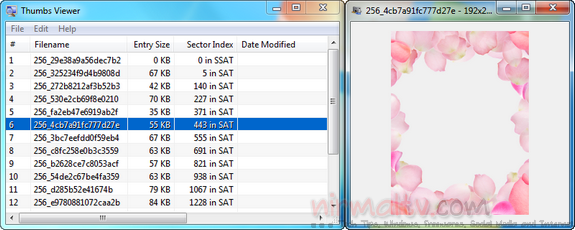Thumbs.db file is a common file and you can see this file as this file stores the thumbnails of images viewed on the PC. It is a database file for thumbnails, but you cannot view the thumbnails stored in this file directly from Windows. Thumbs Viewer is a simple freeware and portable tool which can show the thumbnails stored inside the thumb.db file. You can simply drag and drop any Thumbs.db database files found on various Windows systems.
When you select an entry inside the viewer app, it will open a new window with the thumbnail of the image selected. You can move the image around the window with the mouse or arrow keys. Each arrow key will move the image 1 pixel in that direction. By holding Ctrl and pressing an arrow key, the image will move 5 pixels. By holding Shift and pressing an arrow key, the image will move 25 pixels. To center the image in the image window you can either press the Home key, or middle mouse button. To scale the image you can press the + or – keys to zoom in or out respectively.
Thumbs Viewer is a simple app to quickly view thumbnails from thumbs.db file. The viewer allows you to save all of the thumbnails or selected ones to your PC, this way you can easily extract them.