As of today camera on mobile phones are so popular that you can’t even find a mobile without a camera. Most of these phones have cameras of several mega pixels. We have already covered the best free photo editors for Android devices. Similar to photos, audio and video files are now popular in mobile phones. The large screens on many phones are suitable to even watch movies. You can also use MP3 files as ringtones on almost all smartphones. Considering the situation, it is quite handy to have multimedia editors (audio and video) on your phone, to edit files on the go. Here is a list of best free apps for Android to edit audio and video files.
1. MP3 Cutter:
As the name indicates, it is a free app to edit MP3 files on your mobile. You can cut the MP3 files so that you can use it as the ringtones for your phone. The interface is pretty simple, select the start point, end point and cut the MP3 file. The cut results are stored in “sdcard/media/audio/”. The app works with only MP3 files.

2. Mp3 Media Converter:
Media converter allows you to convert your media files (videos of flv, 3gp, mp4 and more.) files to mp4 or mp3, this way you can use popular songs as ringtones. This app uses LGPL ffmpeg and mp3lame libraries as underlying codecs.
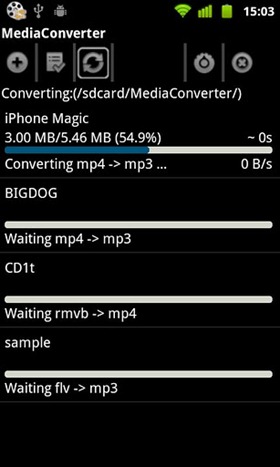
3. VidTrim – Video Trimmer:
With VidTrim Video Trimmer you can dit your videos on the go. VidTrim lets you trim videos easily. VidTrim is a video editor and organizer for Android. This is the free ad supported version of VidTrim Pro. The free version can trim video clips right on your device, trim original clip (overwrite) and also save as a new clip.

4. Ringtone Maker:
Ringtone Maker is probably one of the audio editing app with fade and volume adjusting. The free ringtone app creates tones, alarms, and notifications from MP3, WAV,AAC/MP4, 3GPP/AMR files you load onto your phone through the SD card. The supported file formats include MP3, AAC/MP4 (including unprotected iTunes music), WAV and 3GPP/AMR.

5. AndroVid Video Trimmer:
With AndroVid Video Trimmer, you can trim, split, share your videos, grab video images, convert to MP3. The app provides options to trim your videos and produce clips, split your video files into two separate video clips, convert your video files to MP3 audio files, set video frames as wallpaper and many more features.

6. Video Editor:
AndroMedia is fully featured free video editing tool for Android which lets you to create professional looking videos. You can trim or combine videos using the app. It supports MP4,MOV,JPG,PNG,MP3,WAV file formats. You can also apply effects and transitions to your videos.
So which is your favorite multimedia editor for Android?


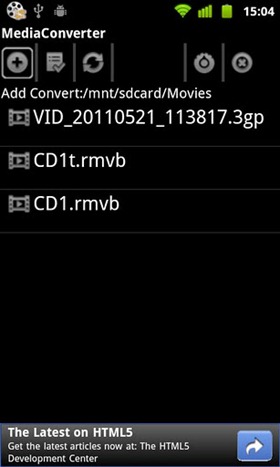
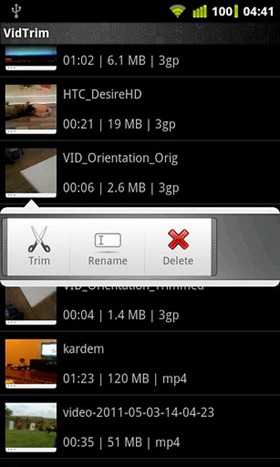










Avdshare Video Converter is proved as the best MP4 trimmer for both Windows and Mac platform.
thanks so much! I like Ringtone Maker
Awesome! I was looking for a good Trimming tool and couldn’t find it anywhere! I usually trim my videos like this: http://www.videostudiopro.com/en/pages/video-trim/ on my PC, but I couldn’t find anywhere a good tool for my phone that does the same, so thanks for the help!