IPv6 is the latest version of Internet Protocol which will succeed the IPv4 as it is running out of addresses soon. But there might be instances when the settings for IPv6 has been modified by some software which you installed on your PC. Due to this the interface might not work properly. Reset IPv6 is a freeware tool for Windows which lets you to reset the IPv6 stack to default settings and removes any changes made by any software you have installed. The application requires administrator privileges for working.
Once the tool detects and fixes the issue, you need to restart Windows to make it complete.
Features of Reset IPv6;
- It uses the new Windows 7 Troubleshooting platform to have the best experience.
- Detects if you really have the problem before continue.
- Uninstall and install again all Teredo, 6to4, IPHTTPS and ISATAP devices.
- Reset the IPv6 stack to default settings.
- It Triggers a full group policy update.
- Works in all Window 7 and Windows 2008 R2 editions, and on both x86 and amd64.
- You can test the tool simulating the error running the command netsh interface teredo set state servername=”failed to open”. When you finish run netsh interface teredo set state server= to return to the default state.

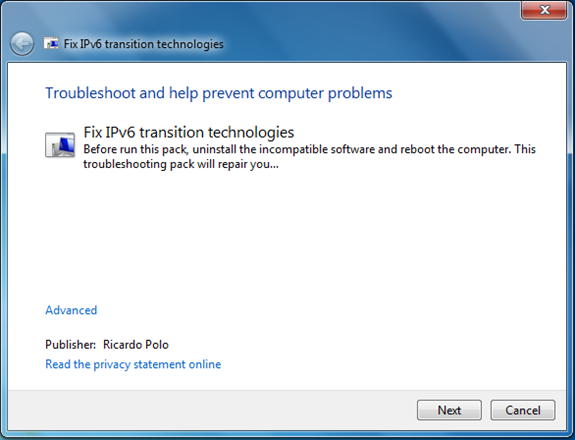
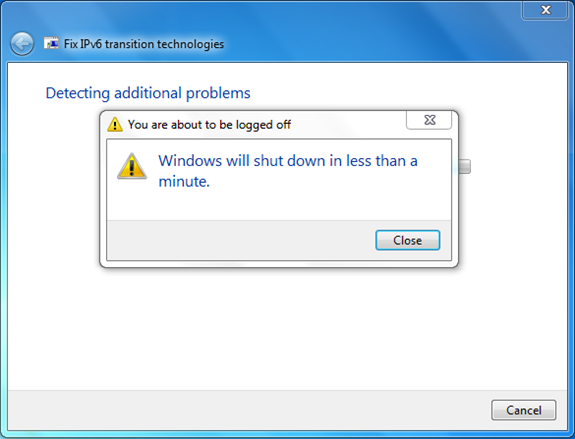







If you’re looking for website tools to test your IPv6 setup, I recommend http://www.unlocktheinbox.com , all the tools on that site is IPv6 enabled
The download link at the CodePlex page is totally bunk and obviously been abandoned——-I wonder if Microsoft had anything to do with that? – (Hint: I wouldn’t be surprised considering the fact that TCPIP can directly effect the functionality of VPN’s)