Google AdSense is the most popular service to monetize your blog or website and if you are a webmaster using Google AdSense, then you might need to log in to your AdSense account to check earnings. Sometimes your primary Gmail account might not be the account you use for AdSense. In such cases you can try this useful extension for Google Chrome. The AdSense Publisher Toolbar gives AdSense publishers two easy ways to access real-time information about their accounts and the ads served on their websites. Once logged in, it shows data about your daily and monthly earnings along with data of channels.
Once installed, you need to grand access to your AdSense account for the extension. Since the extension is from Google, you do not have to worry about granting access. An useful feature of this tool is that it shows the lifetime earnings of your AdSense account.
Pop-up account overview lets you view the following at a glance;
- Account earnings summary (today, yesterday, this month, last month)
- Top 5 custom channels
- Top 5 URL channels
- Lifetime revenue
If you open the website which runs your AdSense code, you can see an extra option called “Show ad overlays” and this shows the ads on your blog with the income generated from each unit.
Download AdSense Publisher Toolbar [Via Labnol

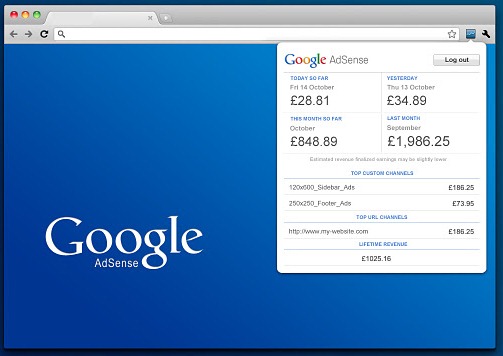







Good tool for chrome lovers….
Good extension but not always possible just in case someone else comes along to check your earnings on the same computer. I suppose thats pretty obvious.
Didn’t Knew about it.Thanks for sharing.