Android is now one of the most popular mobile OS available as of now with lots of new handsets released. Ever since the introduction in 2007, it has grown tremendously. Now almost all phone manufacturers have adopted the OS and as a result of this many desktop managers have emerged. Android desktop managers are tools which allows you to connect your phone to Windows. These utilities will offer users the possibility to connect their devices to the computer and organize the messages, contacts, videos, songs or applications. Users will also be able to create backups for their documents available in the phone and to synchronize PC folders with directories on the handset. Here is a list of Android desktop managers for Windows worth a try.
1. Android Sync Manager Wi-Fi:
Android Manager WiFi is probably the first PC Sync Tool for Android. With this application you will be able to edit/backup your contacts on PC. You can also sync your contacts and calendar between Outlook and your Android phone. You can connect your phone and Windows using Wi-Fi connection which makes the app even better. To use Android Sync Manager WiFi, both of your Android handset and PC must be connected to the same WiFi access point.
2. Wondershare MobileGo:
MobileGo is yet another freeware mobile manager which helps you to manage your contacts, music files, movies, SMS, photos, and applications such as multimedia converting, data transferring, contact management, data backup, and other phone managements between your PC and Android phone. You can check out our review of this app to more details.
3. 91 PC Suite:
91 PC Suite is another free app to manage your Android phone from PC. You can back up and import contacts, back up and import call logs and SMS records, set the ringtones, themes and wallpapers, manage the system, memory and registry of the phone, install and uninstall software. Download link for Android version. Please note that the initial interface of the app is Chinese, you can change it by clicking on the Android icon on the top left corner of the app.
4. MyPhoneExplorer:
Initially this app was developed as a phone manager for Sony Ericsson phones, but later extended to support Android phone since version 1.8. You can connect your phone via cable, Bluetooth or infrared and you can manage your phone with this compact software. You can sync SMS, address book and also has a file manager.
5. Mobisynapse:
Mobisynapse is another free Android desktop manager which allows you to sync apps, photos, music and video between Android device and PC. You can back up and restore apps and SMS and also transfer files between Android device and PC. The app also allows you to send and receive SMS on the PC. The app comes in a paid version as well which has features like Outlook sync with the device.
There are few other desktop managers available for Android, but they need the device to be rooted. You can also check out Air Droid, an awesome tool to manage your phone from a browser.

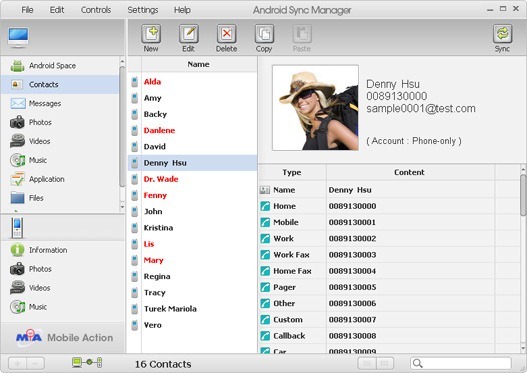
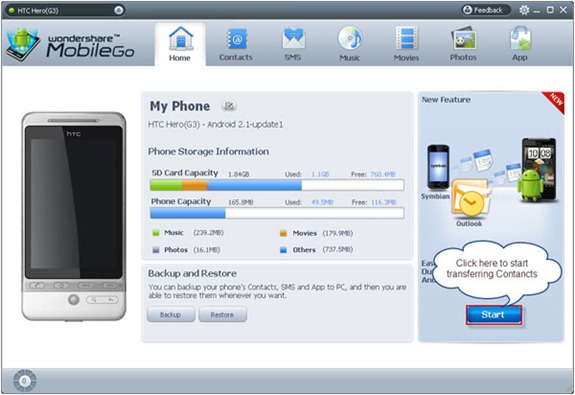

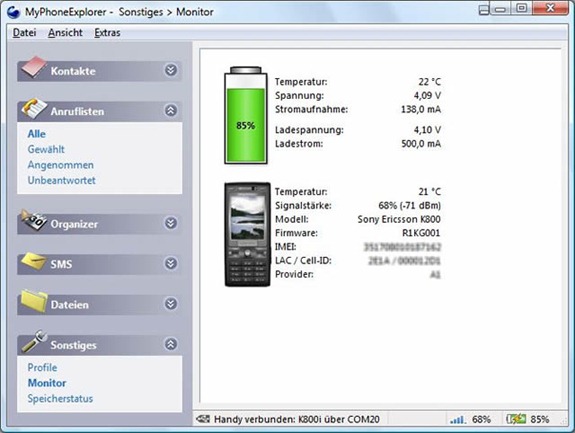
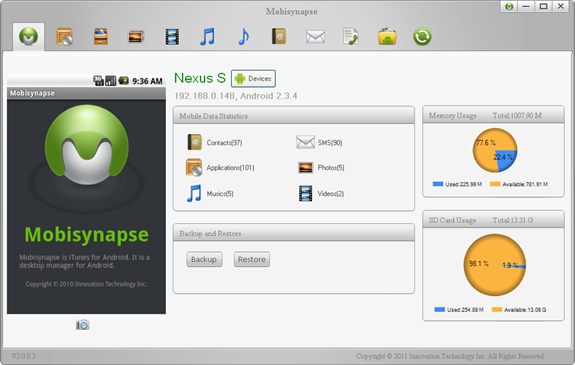







I use MyphoneExplorer. It works flawlessly to sync folders from my android phone to PC. http://mytechencounters.wordpress.com/2012/04/01/how-to-sync-files-from-your-android-phone-to-pc-over-wifi
You can try YaSync from http://www.mobitnt.com as well, it sync sms/calls /photos and other more
Please remove MyPhoneExplorer as it is now a seriously damaging malware deployment tool that distributes Adware, DownWare, SearchWare & Trojans.