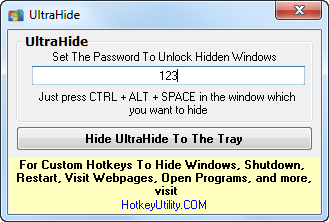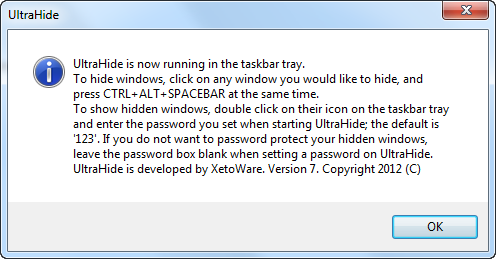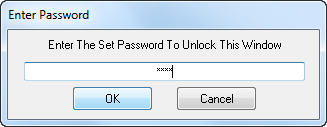Working at office, you might not want your boss to see the browser windows open on your desktop and also the social networking apps like Twitter and Facebook. In such situations, you can try UltraHide, a freeware app for Windows which allows you to quickly hide any open window on your desktop. You can quickly hide it using the hotkey and the window can be restored only using the password which you have set. This useful software makes it very hard and puzzling for people especially your boss to catch you doing things that you shouldn’t be.
The app runs from system tray and you can set any password for the app, default being 123. Once you have set the password, you can hit the hotkey CTRL+ALT+SPACEBAR on any open window and it instantly hides to system tray. Related Reading: Hide Running Applications to System Tray with HideIt.
Even if anyone tries to restore it, you need to enter the password before it can be restored back.
The main feature of this app is obviously the ability to hide any open windows using the password.