How often did you wish that you could edit any live website or web page and create fake screenshots? You might also want to edit the web page to print certain parts of the page removing the ads and other unwanted sections. Wikipedia is one site which offers editing if you want to contribute to the articles, but what about other popular news sites and blogs? There are many ways to edit a live web page to create fake screenshots, but as soon as you refresh the page, the changes will be gone. Here are some tools and bookmarks to edit any webpage directly from the browser.
1. Bookmarklet:
This is probably the easiest way to edit webpage, just drag and drop this bookmarklet Edit Page on to the browser bookmarks. To edit any webpage, open the page and click on this bookmarklet saved. You can simply start editing the text on any website.
2. Developer Tools:
Most of the modern browsers come with tools for developers and these tools aid developers to fix the design of their webpages. The developer tools also allows you to edit text on any webpage and you can probably use this feature to edit any website. The developer tools in IE9 and Google Chrome have powerful features to edit web pages. You can access developer tools by pressing CTRL+ SHIFT +I (on chrome) and F12 on IE9.
3. Google Chrome Extensions:
There are many extensions available for Google Chrome to edit any live webpage. You can try out Live Website Editor or even WebEdit extension to change contents on any web page. The best part of Live Website Editor extension is that changes made are permenant in the browser, which means whenever you come to the same page again using the same browser on the same machine, you’ll see the modified version of this page. Here is a demo of the extension.
4. Firefox Add-ons:
Similar to Google Chrome, Firefox also has couple of good add-ons to edit any live webpage. Page Hacker and Live Edit are two useful add-ons for Firefox to do this job. There is also Print Edit add-on, but it does not allow adding text, only deleting content from web page.
These tools are pretty useful to edit any live website, but remember that these are temporary edits and as soon as you refresh the page, the changes are gone.
Related Reading: Edit Web Pages in Firefox with Browser Turns Editor Add-on

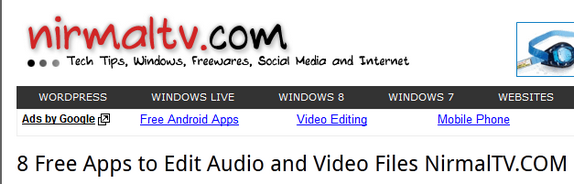
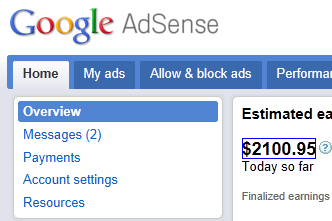
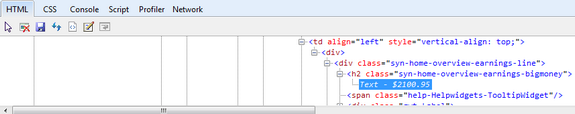






great info.. thanks …