Grooveshark is a popular online music streaming service where users upload the songs and you can stream it and listen to it online. But Grooveshark has been in the centre of controversy for long time now because of complaints about piracy and copyright violations and recently they had to pull out of Germany. Many of the top music labels have already filed lawsuits against Grooveshark and we might see it becoming blocked in many more countries. If Grooveshark is blocked in your country, you can still access it using the Grooveshark Unlocker add-on for Firefox. The add-on uses a proxy when you load Grooveshark from your browser.
When loading Grooveshark, a proxy is used to load the main page. Once the page loads successfully, the proxy is removed so you have access with full performance. You don’t have to click any button, you can simply visit Grooveshark like you always did. Grooveshark Unlocker uses a different proxy on every page load to prevent overload. If you encounter problems at the first time, try to reload Grooveshark a few times using different proxies (automatically done by the add-on).
In the settings menu, you can change the proxy and the duration how long it will be active on page load. Change these settings only if you have trouble or else us the random proxy activated.
Download Grooveshark Unlocker [via ghacks

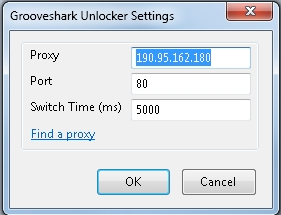







hi
how to run proxy site